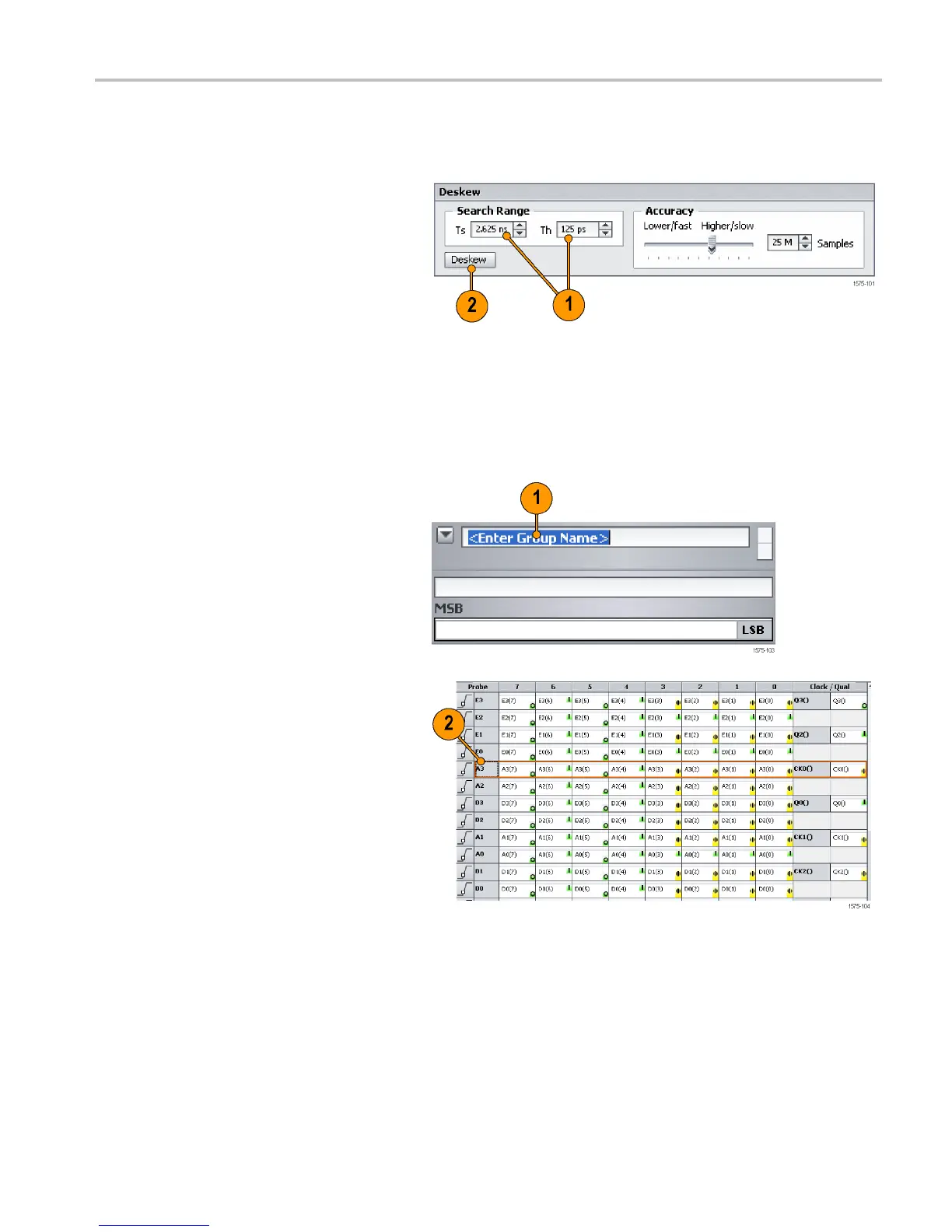Getting Acquain
tedwithYourInstrument
Deskew the Probe Signals
When using Synchronous or Custom sampling, you m ight want to deskew the signals in your setup.
1. Set the deskew parameters.
2. Click Deskew to begin the deskew
process.
Create Groups
Groups are
logical collections of probe signals often related to busses on your system-under-test.
When you en
ter the Se tup window the first time, an empty group card appears on the right side of the Setup window.
1. Enter a name for the group, for example,
Address Bus.
2. Determine the probe section that you
want to use. For example, click A3 to
select the signals for section A3.
TLA Quick Start User Manual 11
