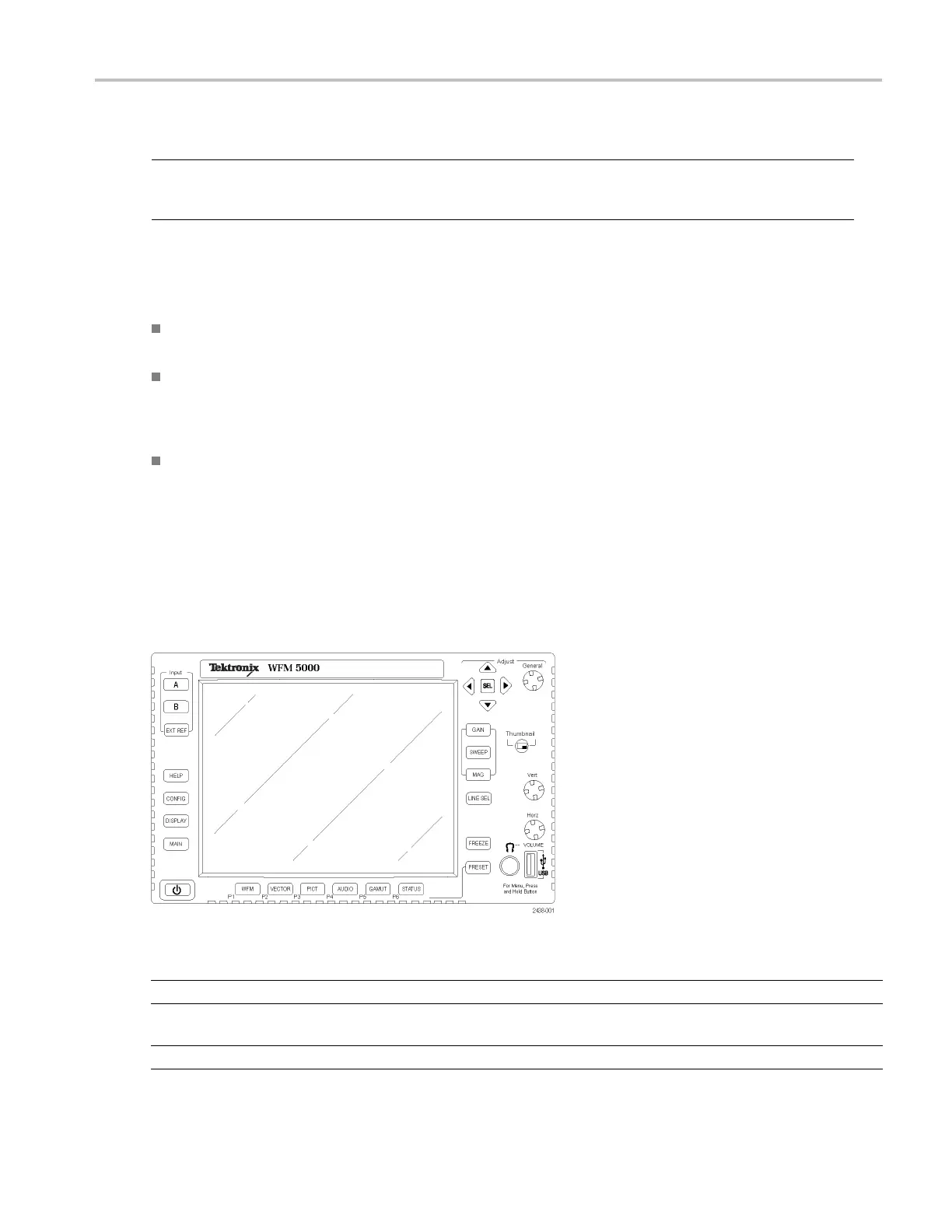Getting Acquain
tedWithYourInstrument
Front-Panel Controls
NOTE. Some of t
he controls that this section covers are option-dependent. For a list of the options that are installed on your
instrument, press the CONFIG button. In the Configuration menu, select the Utilities submenu. The View Instruments
Options entry lists the options installed on your instrument.
Three Levels of Contro l
You control the instrument on three levels:
Frequently changed settings. The front-panel buttons control the most commonly changed parameters. The knobs are
used to adjust levels and make selections.
Display specific settings. Pop-up menus control parameters that are specific to the displayed options. The pop-up
menus control less frequently changed parameters such as t he waveform display mode (for example, changing the
waveform display mode from RGB to YPbPr). To display a pop-up menu, press and hold the desired Display button
for about a second.
Instrument-wide settings. The parameters in the Con figuration menu are instrument-wide settings. The con figuration
menu controls settings that are changed only occasionally, such as changing waveform color or setting the network
address.
Layout and Usage
The primary front panel elements shown below are described in the table that follows. The Usage Procedure column in the
table refers you to a procedure in this manual that explains how to use the element. A reference of None means that the
elemen
t is an indicator only or has no associated procedure.
Control element or group Usage p rocedures
Display s election buttons
Controlling the display (S ee page 6.)
Display buttons
Selecting a display (See page 14.)
Setting display parameters (See page 15.)
Gain, Sweep, and Mag buttons Setting gain, sweep, and magnification (See page 18.)
WFM4000 and WFM5000 Waveform Monitors User Manual 9
