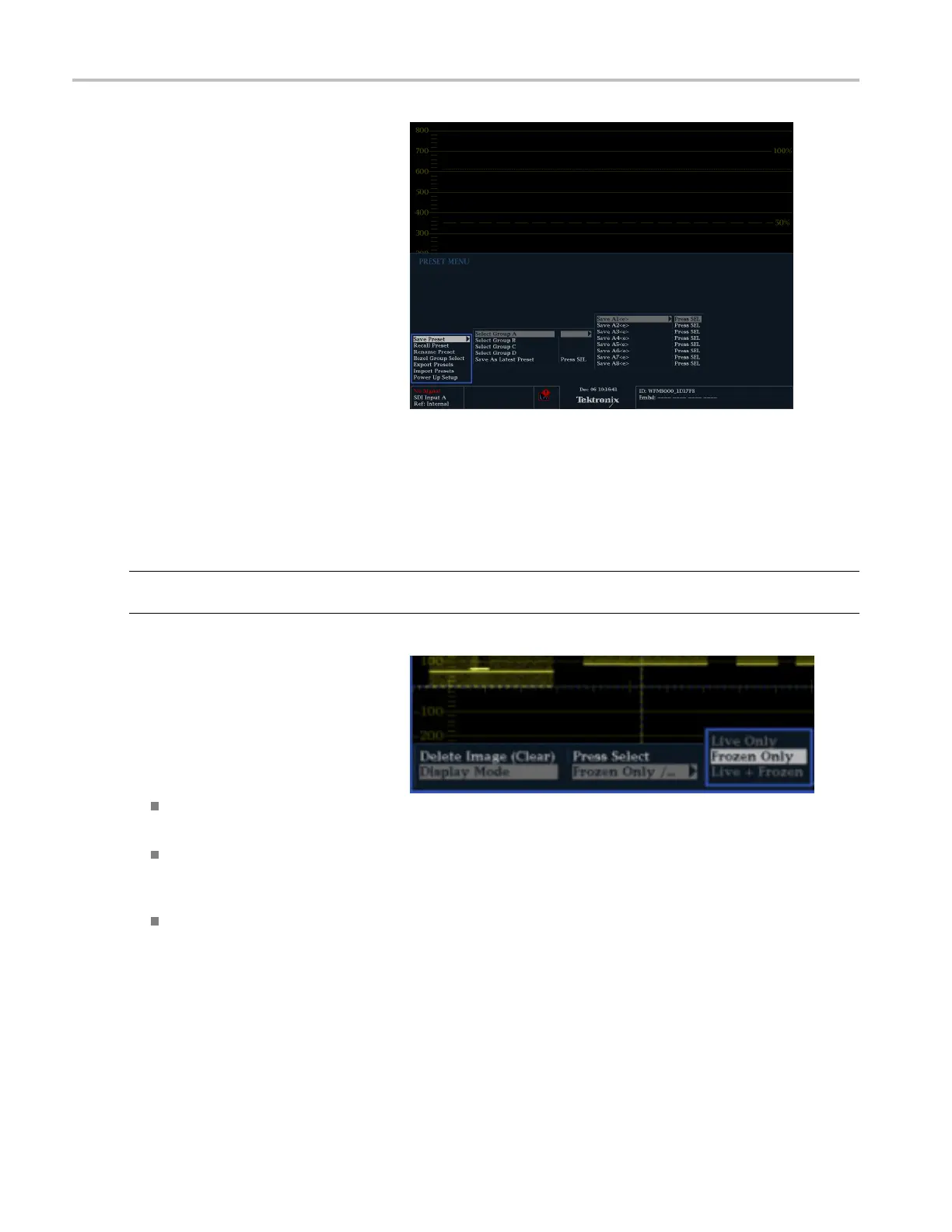Getting Acquain
ted With Your Instrument
To Save a Setup to a Preset
1. Set up the instrument according to your
requirements.
2. From the Preset menu, select Save
Preset and select the name to which you
want to map the new preset. This name
corresponds to one of the s ix numbered
preset buttons.
The setup will be stored for later recall.
Freezing the Display
Freeze allows you to capture the current image for traces (waveform, gamut, and vector), as well as picture, status, and
audio dis
plays. This function is useful for comparing sources or c apturing transient events.
NOTE. For waveform displays, the captured image is shown in a d ifferent color to dis tinguish it from the live image. For all
displays, the instrument continues to log error status in the background while the display is frozen.
To Select the Freeze Display Mode
1. Push and hold the FREEZE button to
display the pop-up menu.
2. Use the navigation keys to select the
desired mode, and then press SEL to set
the Freeze display mode:
Live Only allows you to keep a
frozen image, but not display it.
Frozen Only allowsyoutosee
artifacts in the frozen trace more
easily.
Live + Frozen allows comparisons
and matching. (Status and Audio
displays do not support this mode.)
To Halt Display Update
Push the FREEZE button to stop a display update. For most displays, this will stop updates.
22 WFM4000 and WFM5000 Waveform Monitors User Manual
