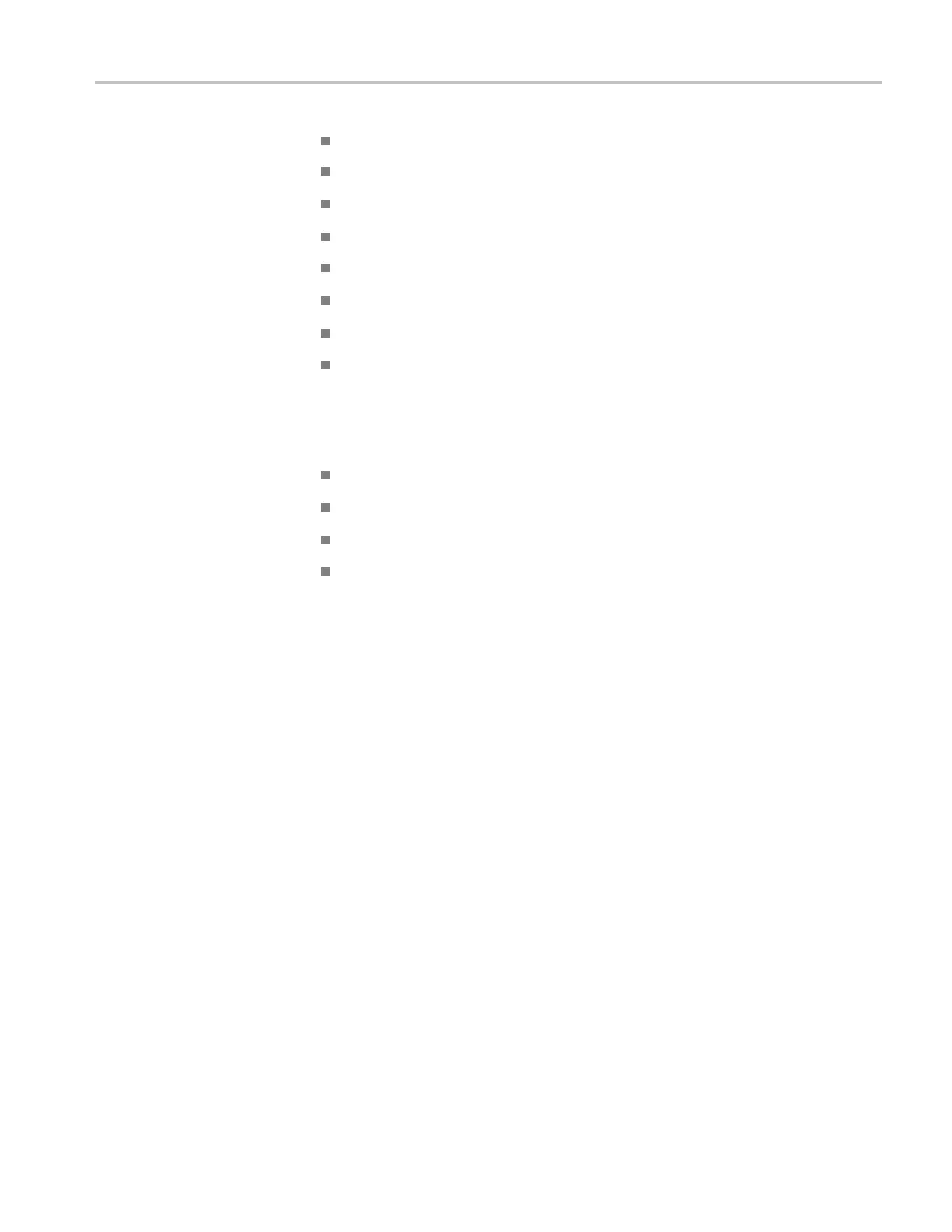Theory of Operation
Jitter Meter
Cable Loss readout
Approx Cable readout
Source Level readout
Eye Amplitude readout
1
Eye Risetime readout
1
Eye Fallti
me readout
1
Eye Rise-Fall (difference) readout
1
1
Requires Option PHY.
Options EYE and PHY support both HD and SD SDI signals, limited by the
capability of the instrument they are installed in:
WVR6020: Not applicable; EYE and PHY options are not supported.
WVR7020: Not applicable; EYE and PHY options are not supported.
WVR7120: HD only.
WVR71
20 Option SD: Both HD and SD.
The hardware to support these features is contained on the Eye board, which is
inst
alled on standoffs over the left front quadrant of the Main board.
The Eye board receives an input signal through two coaxial cables. These coaxial
cabl
es bring the input signal from the Loopthrough board. Output data and control
I/O pass through a 60-pin connector (J6) to the Main board. Most of the power
required is provided by a two-conductor cable directly from the main power
supply (+5 V) to J3 on the Eye board. A small amount of additional power is
supplied through J6, from the Main board.
Op
eration. The selected SDI input signal is sampled by a wideband track-and-hold
circuit, and then digitized. The same signal is also applied to a cable equalizer and
clock recovery circuit. The recovered clock i s divided by 10 for SD (by 20 for
HD), filtered to form a sine wave, and then digitized. Both the SDI input and the
recovered clock sine wave are sampled by the same asynchronous clock, and then
both are passed to the main board for processing by FPGAs. These arrays produce
the Eye Display, Jitter Display, Jitter Readout, and Jitter Thermometer. The Eye
Display data is further processed to derive the Eye Amplitude, Eye Rise Time,
and Eye Fall Time measurements, which are shown in the SDI Status Display.
The selected SDI input signal also drives the Cable Meter circuit, which measures
signal energy at two frequencies. These measurements are read by the CPU on the
Main board, which calculates C able Loss, Approximate Cable Length, and Source
Level for display in the SDI Status screen.
WVR6020, WVR7020, and WVR7120 Waveform Rasterizers Service Manual 2–7
