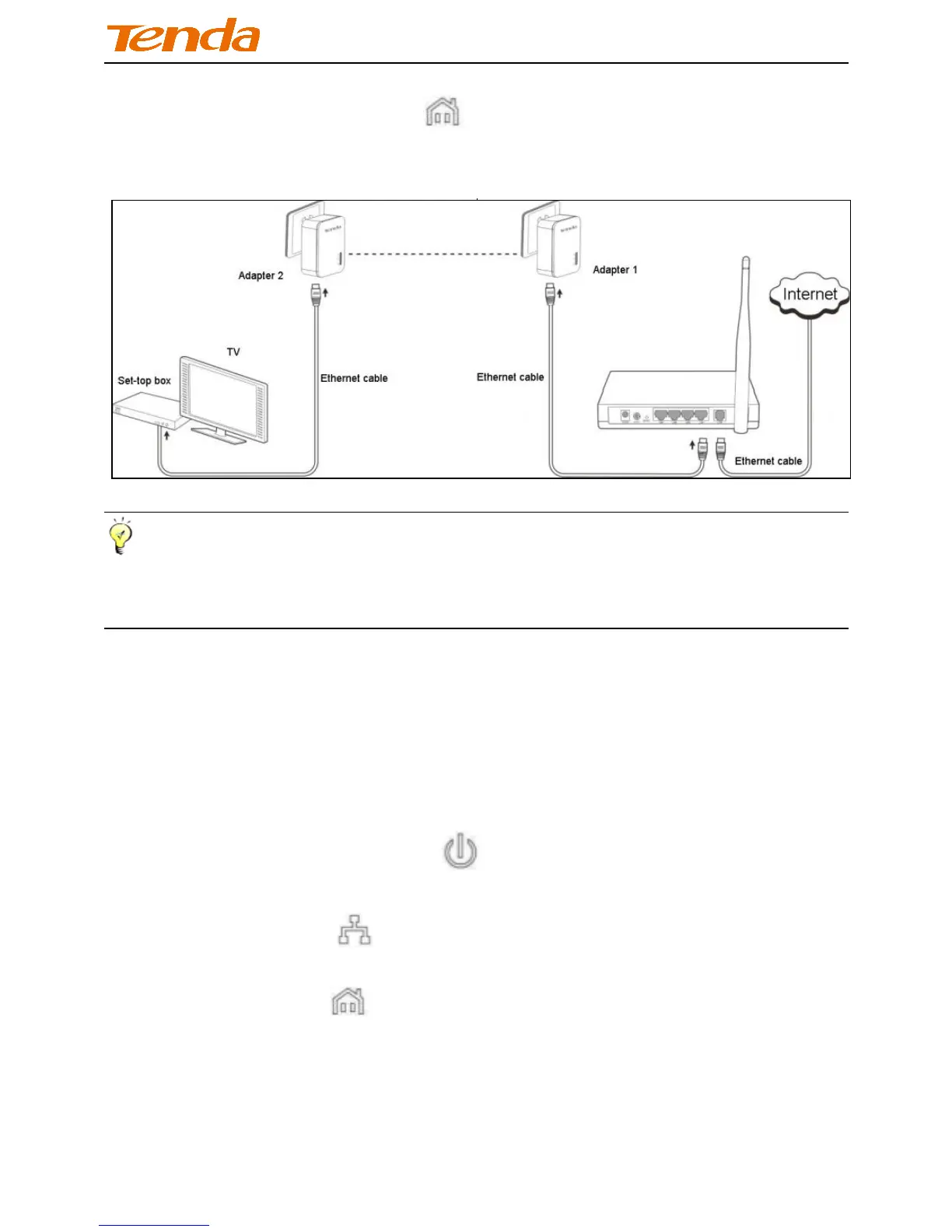AV1000 Gigabit Powerline Adapter
10
Step 3: The two adapters will automatically negotiate with each other once
you turn on them. When LEDs on both adapters display solid, it
indicates that the two adapters have paired with each other
successfully and you can enjoy an online movie now.
Tip
After the cable connection, you may need to configure your IPTV for specific
application. Please refer to your manual guide of IPTV.
2.3 Verify Physical Connection
If cable connection and PC/IPTV configurations are successfully finished,
and you still cannot share an Internet playing. You need to check the
followings:
Connection to power supply: If LED displays normal, it indicates the
powerline adapter connects to power source correctly; if not, please check.
LAN connection: If LED displays normal, it indicates the powerline
adapter has connected to a device like a PC, or a router, etc.
PLC connection: If LED displays normal, it indicates the powerline
adapter has paired with other powerline adapter(s) successfully. If not,
please reset the powerline adapter to factory default.