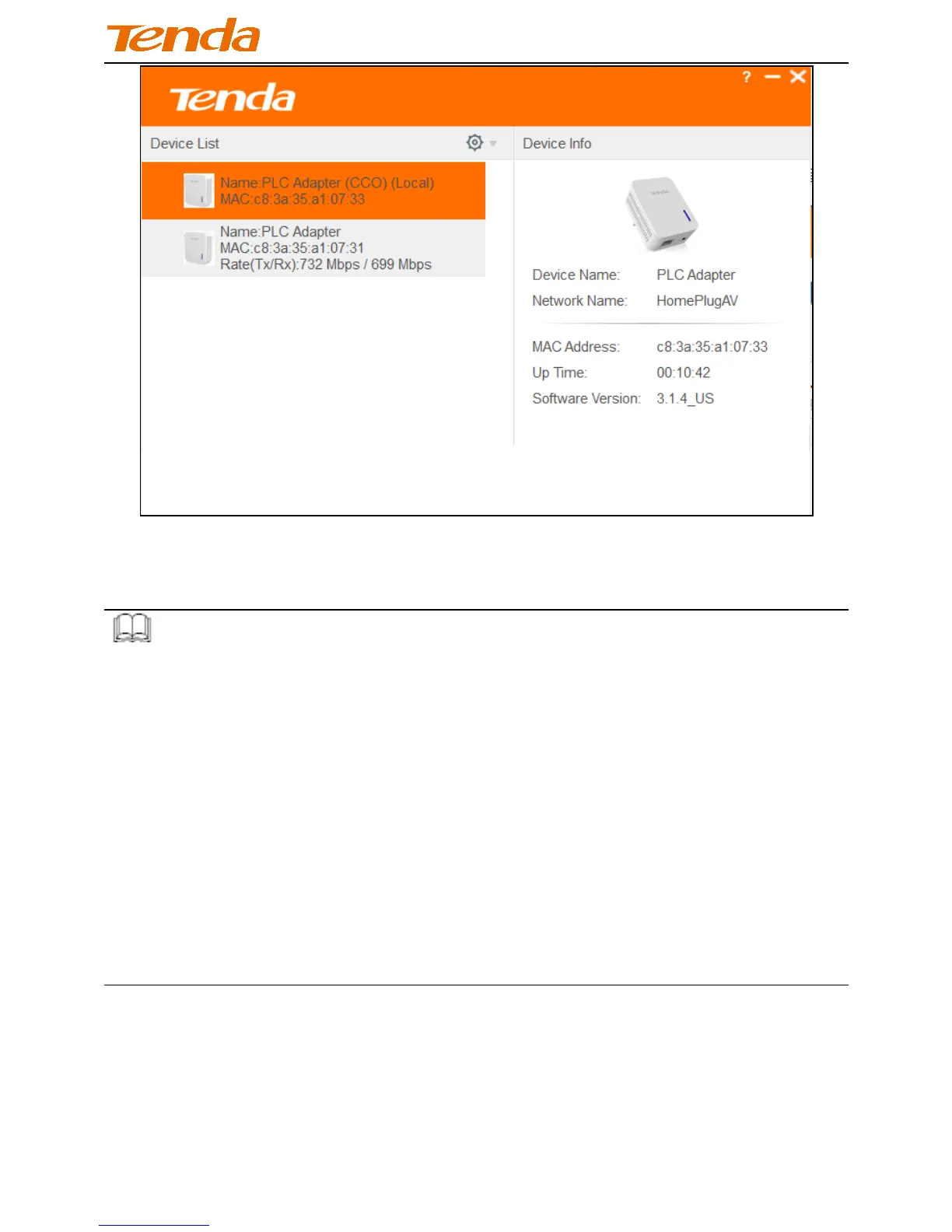AV1000 Gigabit Powerline Adapter
17
In the Device List, you can view the adapters under the same electrical circuit
which have negotiated with each other.
Knowledge Center
CCO: Displays the adapter for managing other adapters within a
powerline network. When attempting to connect to each other, adapters
automatically negotiate with each other to select an adapter as CCO.
Device Name: Displays the name of adapter. The default name is PLC
Adapter.
HomePlugAV: Displays local powerline network name. To establish a
powerline network, powerline adapters must share an identical network
name. Based on the network name, the powerline network is classified
into 2 types: a public network, which is named “HomePlugAV”; and a
private network, which is not named “HomePlugAV”.
MAC Address: Displays MAC address of adapter.
3.3 Change Device Name
For better management, you can change the adapter’s name if there are
multiple adapters managed by Utility.