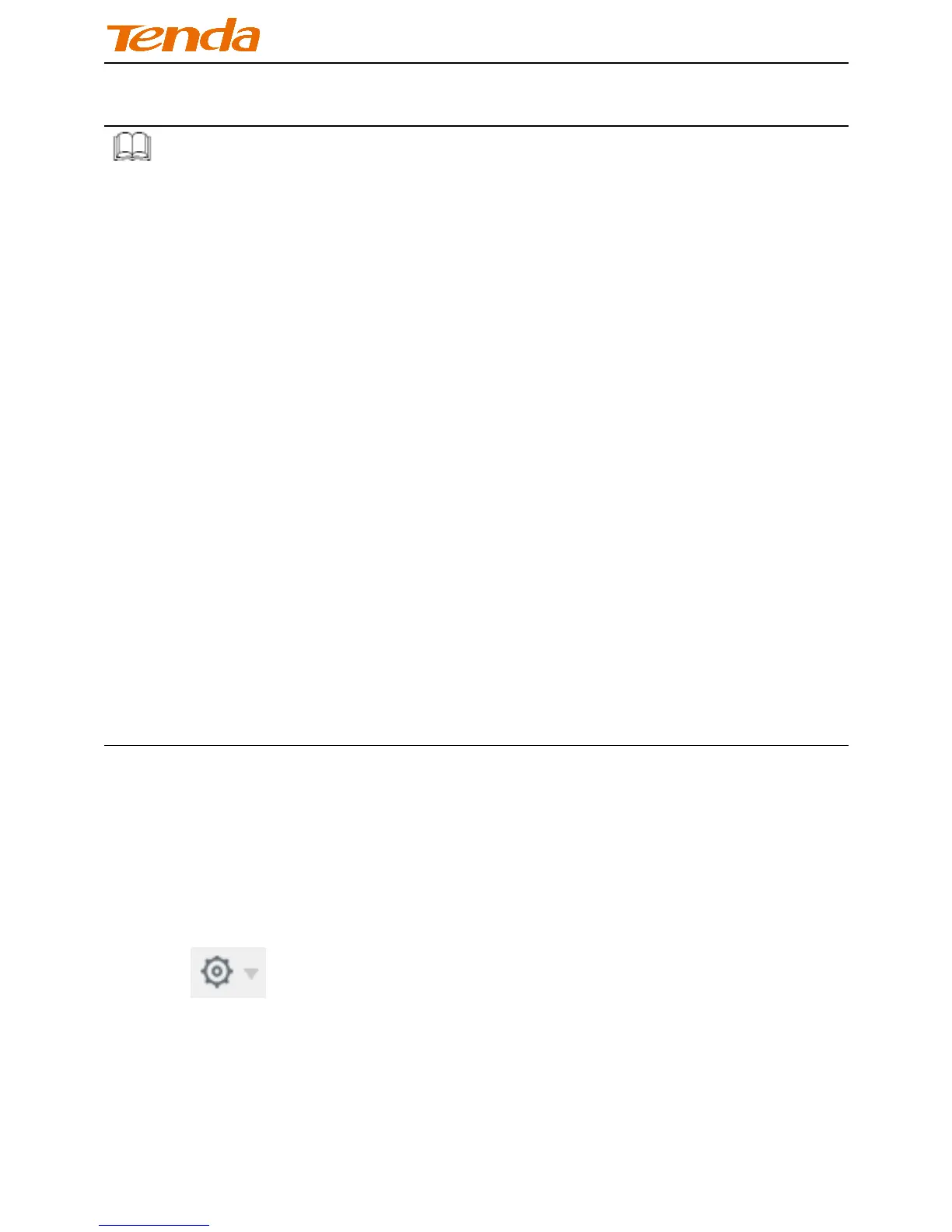AV1000 Gigabit Powerline Adapter
23
4. Click OK.
Knowledge Center
Surfing: Select it to prioritize HTTP data and improve Internet surfing
experience. (Note: Applications/services such as web video and web
gaming, etc., which using HTTP protocol will also be prioritized.)
IPTV: Select it to prioritize IPTV data. The device supports
RTSP-compliant IPTV data prioritization. However, some IPTV devices
from other manufacturers may not adopt the RTSP protocol. So if the
device does not prioritize IPTV data from your IPTV device, consult your
manufacturer for the protocol and port info and send it to our technical
staff so that we can include it in later version for better compatibility.
Video/Audio: Select it to prioritize video/audio data streaming.
VoIP: Select it to prioritize VoIP data. The device supports SIP-compliant
and H.32 3-compliant data prioritization. However, some VoIP devices
from other manufacturers may use different protocols other than the above
two. So if the device does not prioritize VoIP data from your VoIP device,
consult your manufacturer for the protocol and port info and send it to our
technical staff so that we can include it in later version for better
compatibility.
Games: Select it to prioritize and smooth gaming traffic. Please be noted
that not all gaming traffic can be prioritized due to limited QoS entries.
3.6 Reset
Device name will be PLC Adapter, and network name will be HomeplugAV
once the device resets to factory default.
Reset config:
1 Click to start configuration.
2 Select Reset.