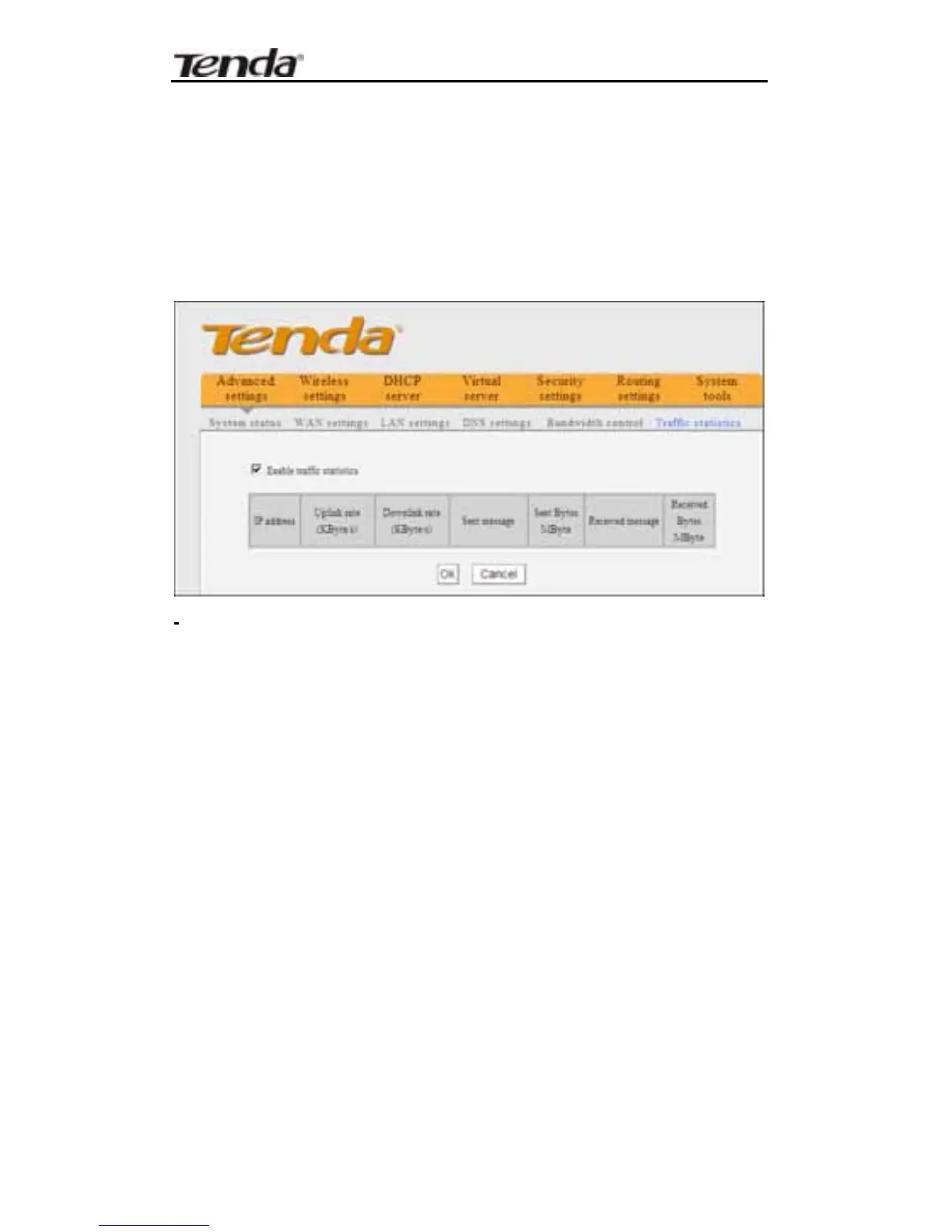11N Wireless Broadband Router User Guide
35
4.6 Traffic Statistics
Traffic statistics is used to display the bandwidth that
LAN PC used.
Enable Traffic statistics: It is used to calculate the
traffic used by the LAN computers. You can enable it to
calculate the tr affic for you. Usua lly, di sable it to
improve the router’s data packet processing ability, and
the default is disabled. When thi s function is enabled,
the webpage will refresh automatical ly e very five
minutes, meanwhile, each computer’s traffic value will
refresh automatically.
¾ IP address: the IP address of the computer whose
traffic is being calculated.
¾ Uplink rate: the data sendi ng speed per second,
the unit is KByte/s.
¾ Downlink rate: the data recei ving spee d p er
