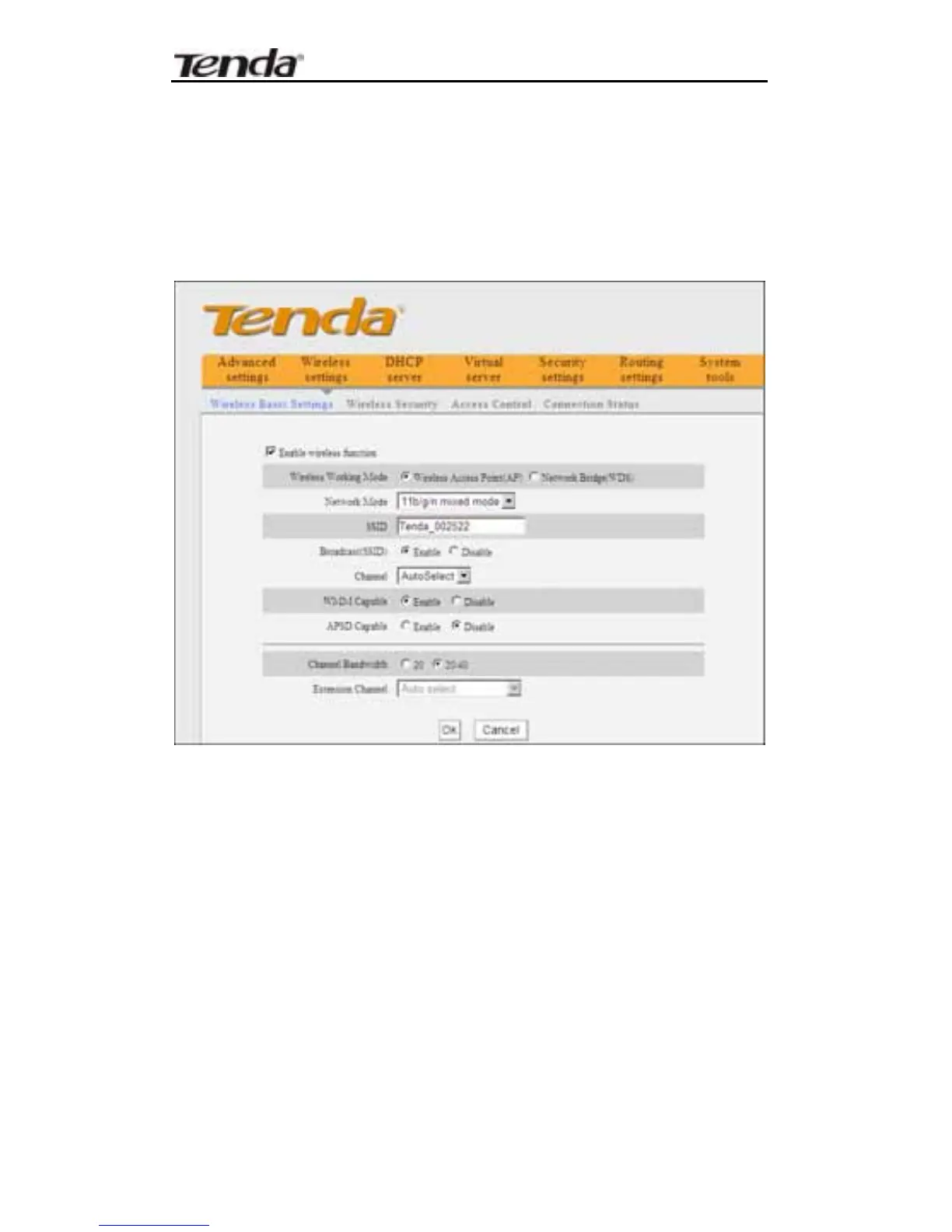11N Wireless Broadband Router User Guide
37
Chapter 5 WLAN Settings
5.1 Wireless Basic Settings
¾ Enable wireless functio n: Se lect t o enable t he
Router’s wi reless features; desel ect to di sable it
and all functions related with wireless are disabled.
¾ Wireless working mode : T his r outer p rovides
two ki nds o f worki ng modes: Wi reless Access
Point(AP) and Network Bridge (WDS)
Wireless Access Point (AP)
¾ Network Mode : Se lect one mode from the
