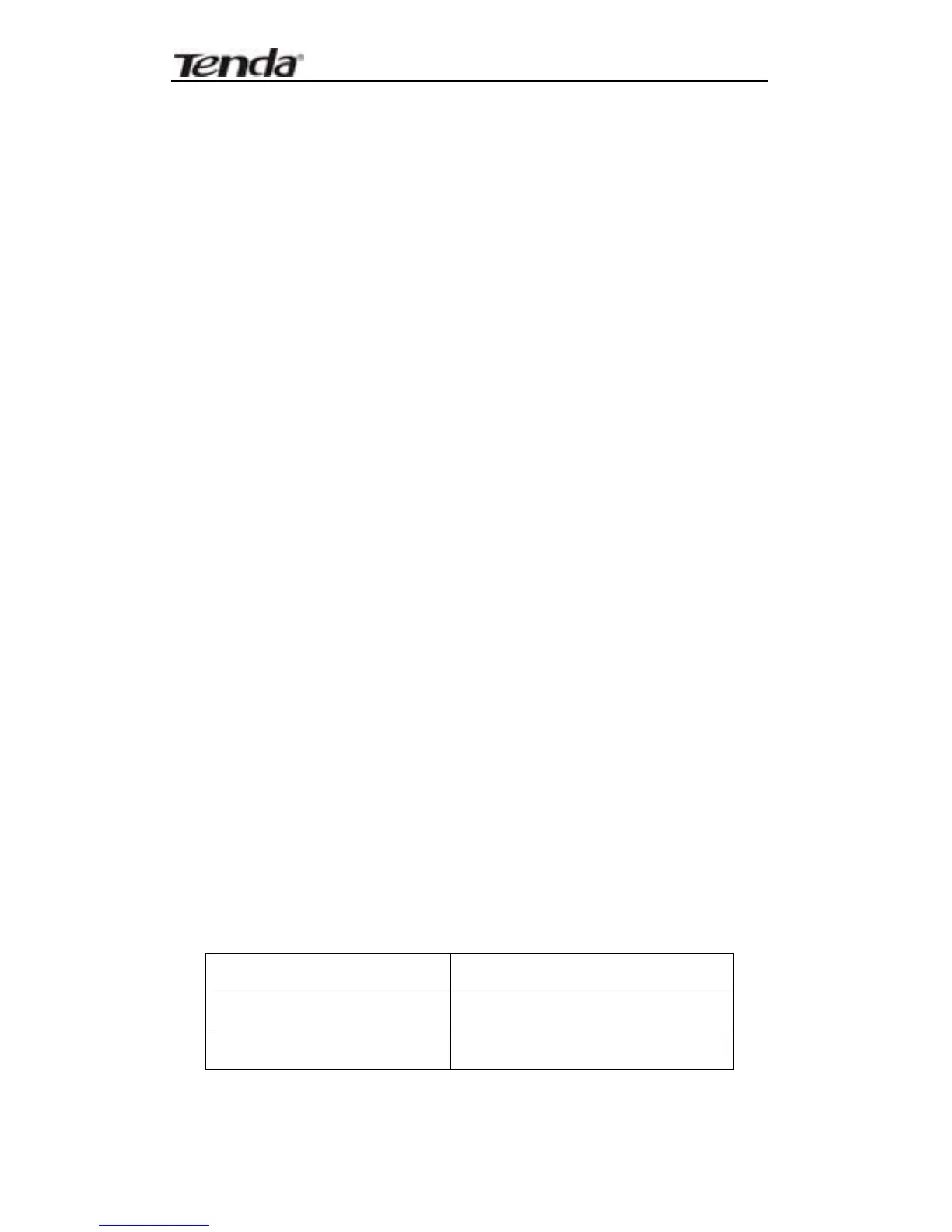11N Wireless Broadband Router User Guide
72
¾ Main features:
1. Mostly, your ISP provides a dynamic IP address
and the DDNS is used to capture the changeable IP
address and match to the fixed domain. Then users
can ha ve acc ess to the In ternet to c ommunicate
with others outside the network.
2. DDNS can help you to establish a virtual host in
your home or company.
¾ DDNS: Click the radio button to enabl e or disable
the DDNS service.
¾ Service provider: Select one from the drop-down
list and click “Sign up” for registration.
¾ Username: Enter the username that y ou use to
register from the DDNS provider
¾ Password: Enter the password that you use t o
register from the DDNS provider
¾ Domain name: Enter the effecti ve regi stered
domain name
For example:
Establish a Web server i n the l ocal host 192. 168.0.10
and register in 3322.org as follows:
Username T enda
Password 1234 56
Domain Name tenda.3322.org
After mapping the port in the virtual server, and setting
