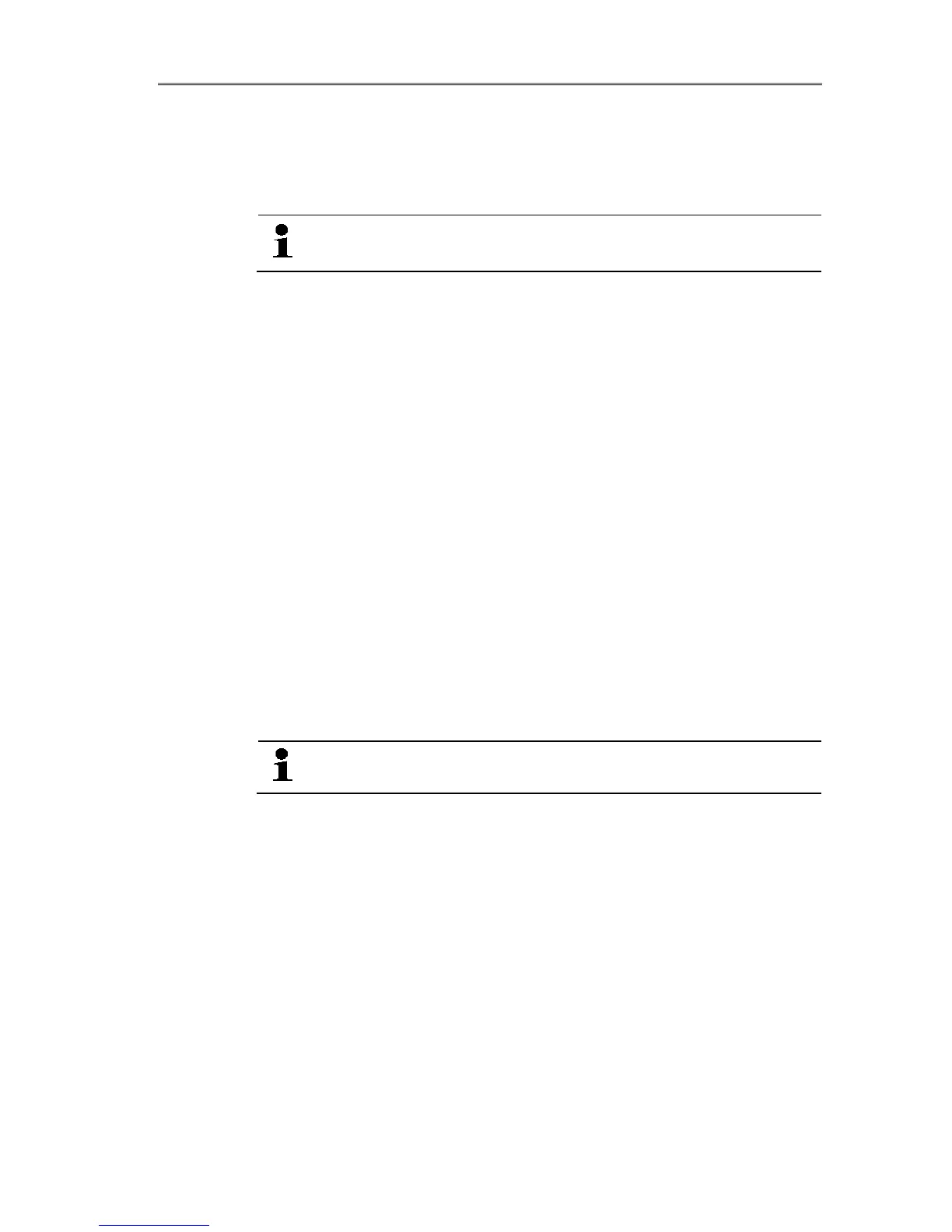4 Product description
20
Touchscreen operation
Selection and activation is carried out in one step: the required
function or button is selected at the touch of a fingertip and is
activated at the same time.
Capacitive touchscreen. Operation is only possible with a
bare fingertip (no gloves) or a conductive stylus pen.
Illustration in this document
To carry out the basic settings, examples of both methods of
operation are given, describing all steps, see Performing basic
settings, page 22.
The other chapters only deal with functions/buttons that have to be
activated:
• Touchscreen operation: touch with a fingertip.
• Joystick operation: select first (move joystick up/down/right/left),
then activate (press joystick).
Pos: 47 /TD/Übersc hriften/4.2 Grundle gende Eigenschaften @ 0\ mod_1176380399692_79. docx @ 742 @ 2 @ 1
4.2. Basic properties
Pos: 48 /TD/Produk tbeschreibung/ Grundlegende Eigenschaf ten/WBKs/testo 885/ 885, 890: Stromversor ung @ 9\mod_1311257940269 _79.docx @ 85662 @ 3 @ 1
4.2.1. Power supply
The power is supplied to the instrument via a replaceable
rechargeable battery or via the mains unit provided.
With an attached mains unit, power is supplied automatically via
the mains unit and the instrument's rechargeable battery is charged
(only at ambient temperatures from 0 to 40°C).
Under high ambient temperatures a longer charging time
may be required.
Charging the battery is also possible using a desktop charging
station (accessory: 0554 8851).
The instrument is equipped with a buffer battery to maintain the
system data during an interruption in the power supply (e.g. when
the battery is changed).
Pos: 49 /TD/Produk tbeschreibung/ Grundlegende Eigenschaf ten/WBKs/testo 885/ 885, 890: Dateiforma te und Dateinamen @ 9\mod_131 1258646347_79.doc x @ 85695 @ 3 @ 4
