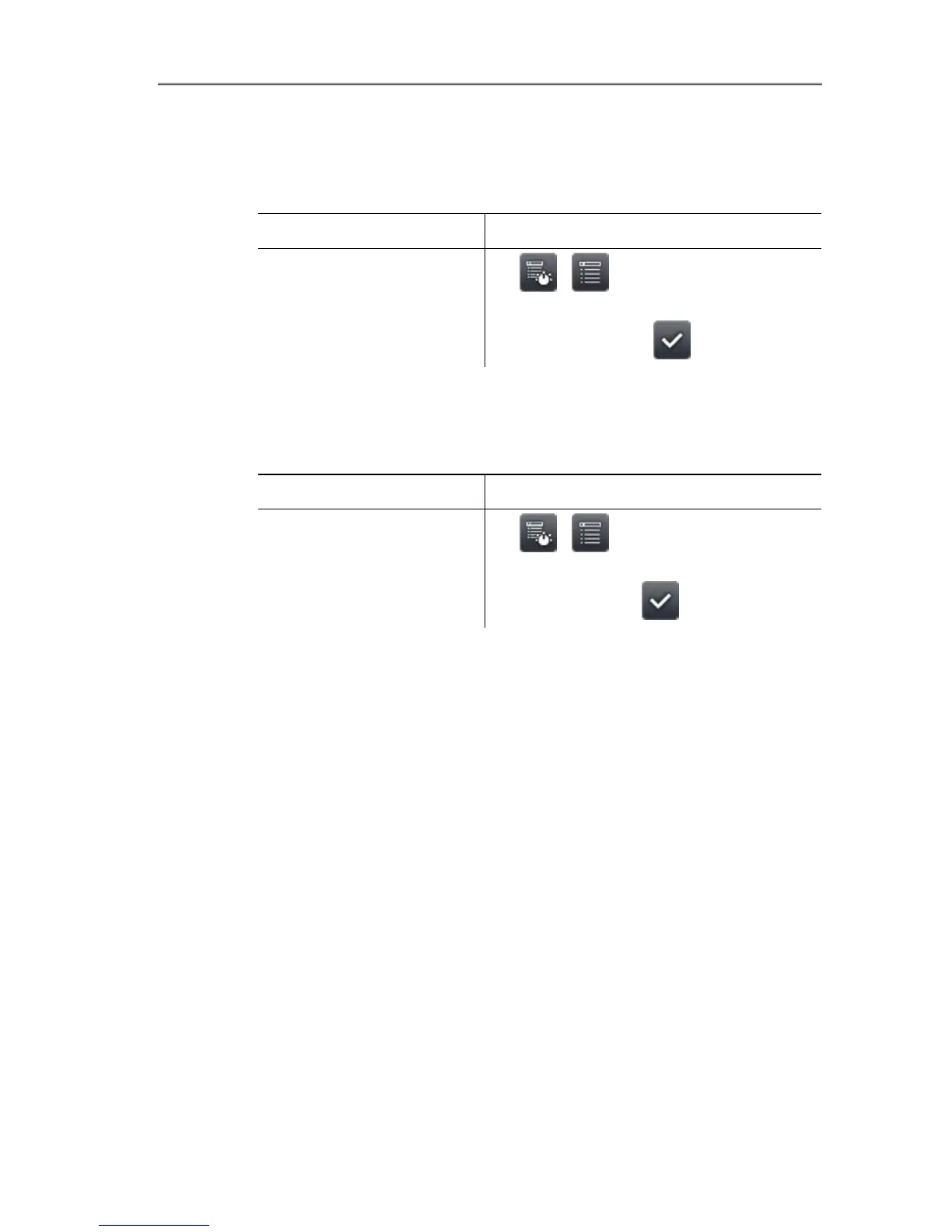6 Using the product
64
Format
The memory card can be formatted.
Please note: During formatting, all saved data on the inserted
memory card is lost.
Task Actions/description
Execute function.
1. | | Configuration |
Format.
2. Confirm format: .
Factory settings
The instrument settings can be reset to the factory settings.
Please note: time/date, country settings and counter are not reset.
Task Actions/description
Execute function.
1. | | Configuration |
Factory settings.
2. Confirm reset: .
Pos: 78 /TD/Produk t verwenden/WBKs/ testo 885/885, 890: Audio @ 9\ mod_1312228273418_79. docx @ 87909 @ 32 @ 1
6.2.6. Audio (only testo 890-2)
To use the function, a headset must be connected (top interface
terminal) or the link to a Bluetooth headset must be established.
This function is only available with the view of a frozen or saved
image. For these images, voice commentary can be recorded and
edited.
Next to the bar display (top), two times are displayed (format
mm:ss):
• Left time: current recording or playback time (corresponds to
right end of the white recording or playback bar).
• Right time: maximum recording period (30 s).
