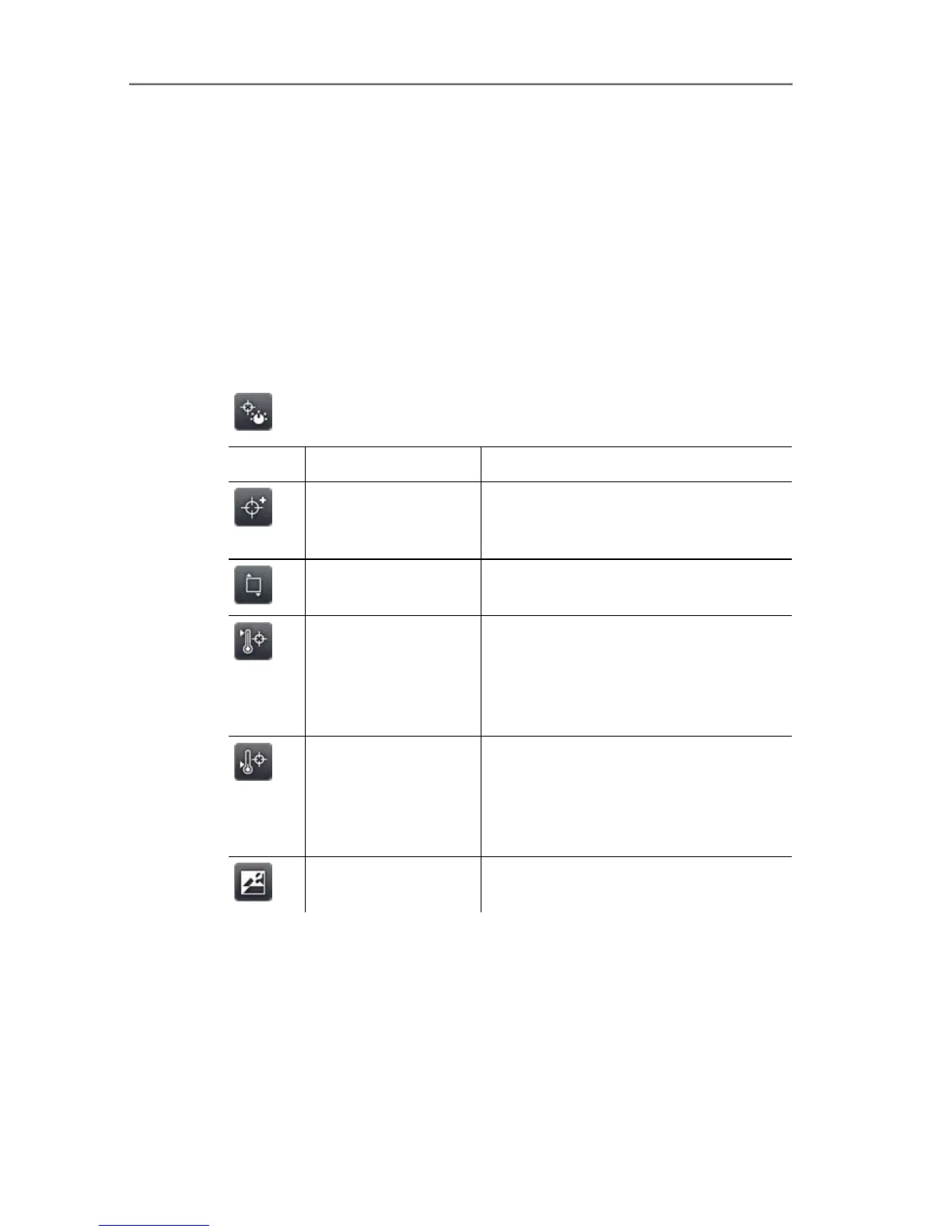6 Using the product
33
Pos: 67 /TD/Übersc hriften/6. Produkt verwenden @ 0\mod_11737749 28554_79.docx @ 328 @ 1 @ 1
6 Using the product
Pos: 68 /TD/Übersc hriften/6.1 Menüba nd / Registerkarten @ 9\mod_1 311339976202_79.doc x @ 85933 @ 2 @ 1
6.1. Menu bar/tabs
Pos: 69 /TD/Produk t verwenden/885, 890: Menüband / Registerkart en @ 9\mod_1311340688852 _79.docx @ 85965 @ 33355 @ 1
Functions are called up via the menu bar. The menu bar comprises
3 tabs. Different functions are available depending on which tab is
selected.
Tabs and functions are described briefly below. Detailed
information about the individual functions is given in the following
chapters.
6.1.1. Analysis functions tab
Button Function Description
New mark
Insert new measuring point mark.
See also Pixel mark | New mark,
page 38.
Min/Max on Area
Show area mark. See also
Min/max/avg on area, page 38.
Hotspot
Display maximum measurement
value. When the function is enabled,
the button is highlighted orange.
See also Pixel mark | Hotspot, page
37.
Coldspot
Display minimum measurement
value. When the function is enabled,
the button is highlighted orange.
See also Pixel mark | Coldspot,
page 37.
Image type Change display: toggle between IR
image and real image.
