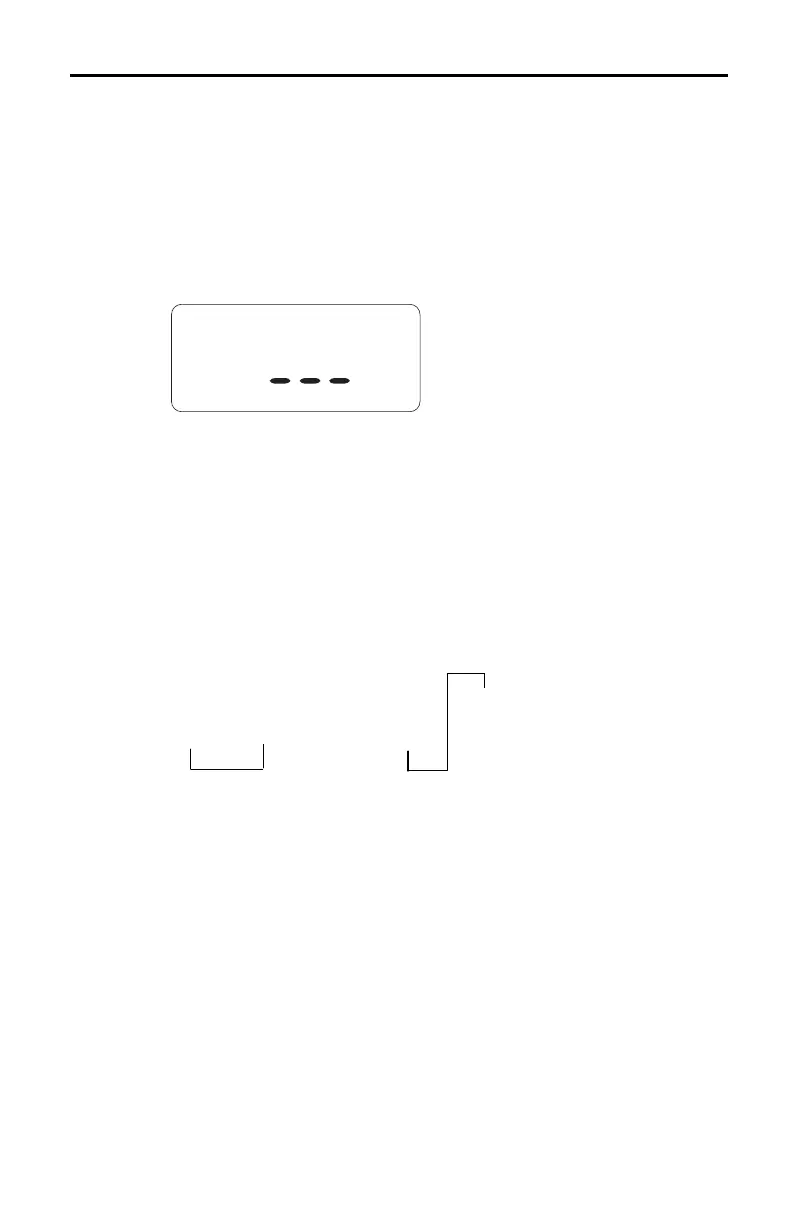CBLé System Guidebook 11
Connecting the CBL to a Calculator
Installing Batteries
1. Holding the CBL upright, push the latch on the battery cover down
with your finger and pull the cover out.
2. Install all four AA alkaline batteries. Position the batteries according
to the diagram inside the battery compartment. Replace the cover.
3. Press P to turn on the CBL. The initial power-on display is
shown below. Press L
[
OFF
]
to turn off the CBL.
DIG OUT
Automatic Power Downé (APDé)
To prolong the life of batteries, the APD feature turns off the CBL
automatically after 10 minutes without any activity. When you press
P, the CBL will be exactly as you left it. The CBL does not APD
while it is in
Multimeter
mode, nor when
READY
or
SAMPLING
is active.
How to Connect the CBL to a Calculator
Connecting the CBL to a calculator is as simple as connecting two
graphing calculators together.
*(
*›
1. Connect one end of the input/output cable that was provided with the
calculator into the input/output port of the calculator.
2. Connect the other end of the cable to the port on the bottom left edge
of the CBL.
Note: Push in all connectors firmly. If there is a communication
problem, one or both ends of the cable are probably not fully inserted.
