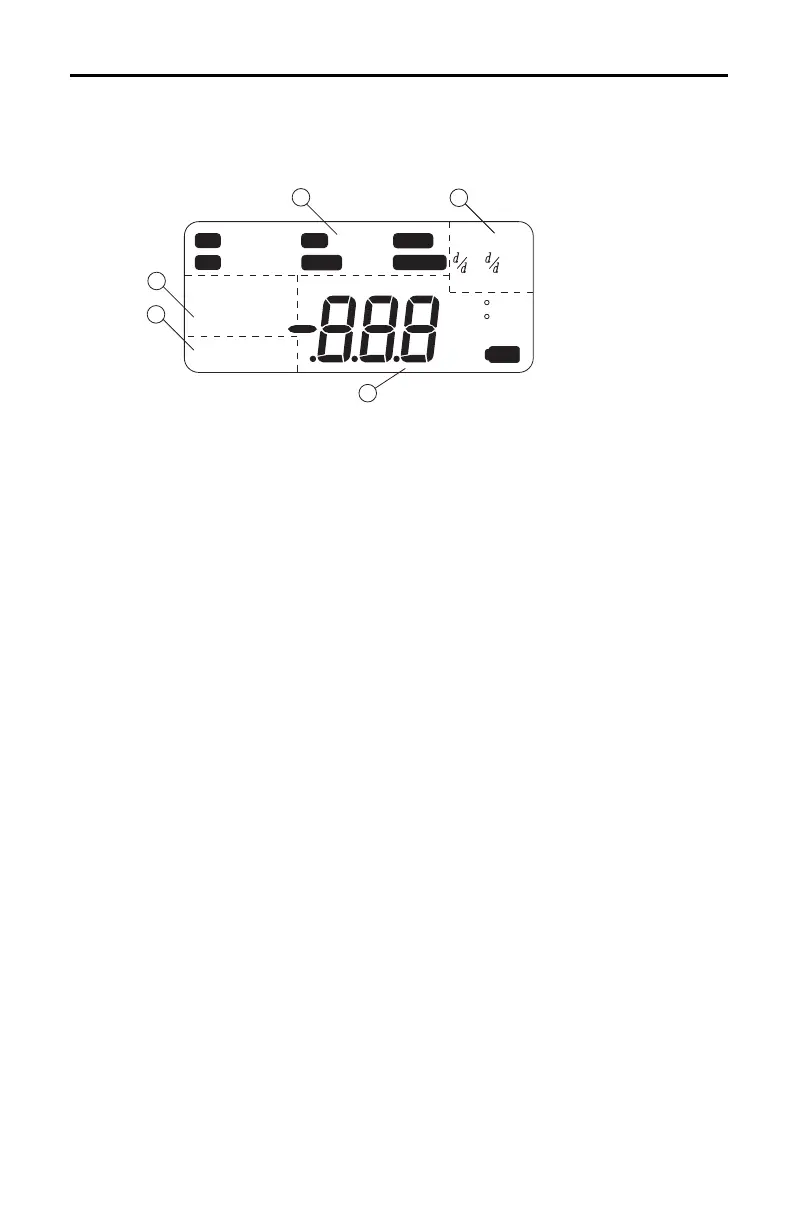14 CBLé System Guidebook
About the Display
Display Panel
The display shows you information about the mode, the active channels
(input/output), and other data pertaining to the experiment in progress.
VA
Ω
EQ3
CH1 VA
Ω
SecHz EQ
MULTIMETER
INTERNAL
DONE
SAMPLING
READY
VA
Ω
EQ2
EQ4
REC TIME
STATS
mVA
Ft
Mk
Ω
mSec
kHz
C
F
K
CH1
CH2
CH3
SONIC
MFt
2nd
LOW
DIG IN
DIG OUT
1
t
t
2
2
2
1
3
4
5
Display Layout
a Displays information for each of the six channels. When an
*
e Displays digital collected data values and error codes, the units of the
collected data (meters, ohms, seconds, etc.), and a low-battery
indicator.
Note: The displayed units in a are the units being measured and not the
final conversion units. If applicable, the final conversion units are
displayed in e. For example, the TI temperature probe measures the
resistance of a thermistor when measuring temperature—the
ΩΩ
indicator
is lit in a and the ºC indicator is lit in e. The resistance measured by
the CBL is converted into temperature units.
