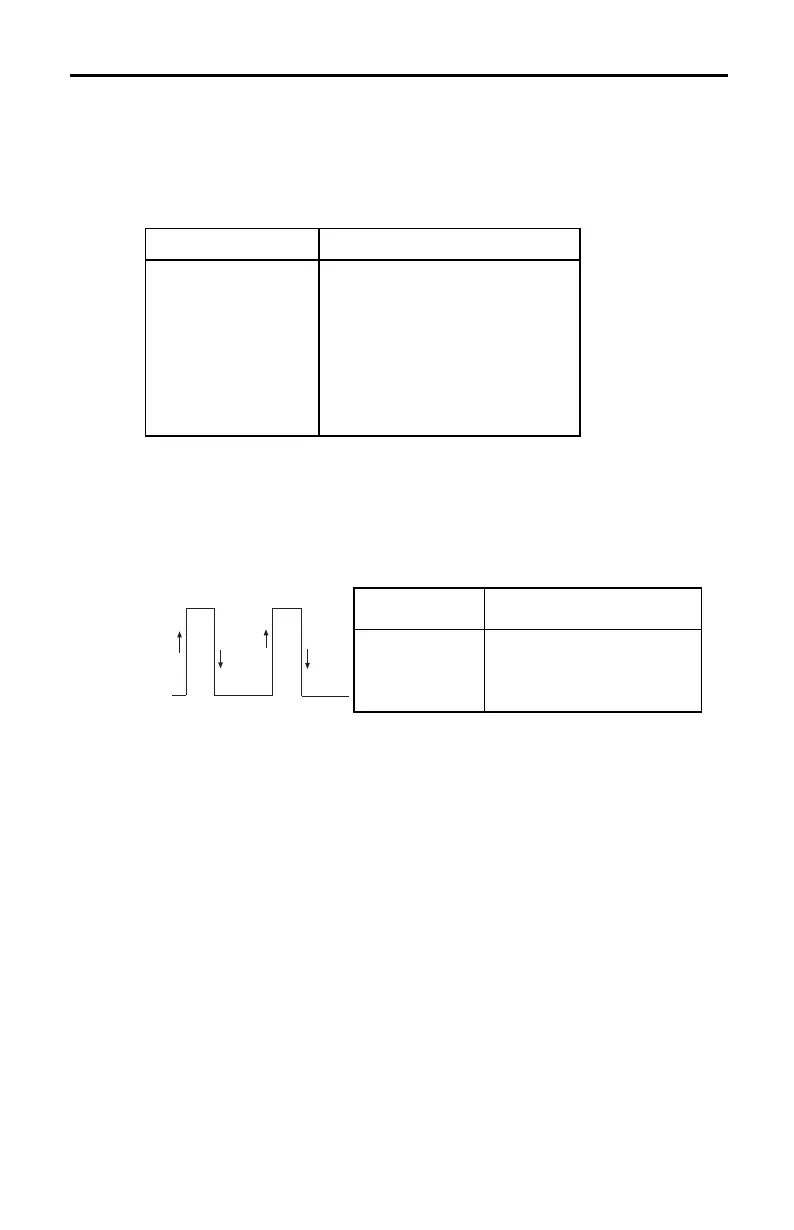CBLé System Guidebook 71
Hardware Triggering
When you set hardware triggering to trigger on a specific voltage, the
CBL selects one of seven voltage levels as the trigger point. These
voltage levels are established by the Trigger Threshold parameter and
are shown in the table below.
Trigger Level Threshold Parameter
L5.0 Volts
L1.0 Volts
L0.2 Volts
0.0 Volts
0.2 Volts
1.0 Volts
5.0 Volts
L10.0 V
thresh
< -2.45
L2.45 V
thresh
< -0.35
L0.35 V
thresh
< -0.05
L0.05 V
thresh
< 0.05
-0.05 V
thresh
< 0.35
-0.35 V
thresh
< 2.45
-2.45 V
thresh
10.0
Software Triggering
When you select software triggering, data collection begins on either the
rising edge or falling edge of the signal (see figure below) depending on
the Trigger Type and Trigger Threshold selected. Note that Trigger
Types 2 and 4, and 3 and 5 start triggering on the same edge.
0
1
2
3
T=
+
-
+
-
Trigger
Type
2 or 4
3 or 5
Triggering
Point
+ + or + N (T=0, 2,...)
N N or N + (T=1, 3,...)
