LE TABELLINE
Giochiamo adesso con le tabelline.
Premi il tasto
*
. Sul visualizzatore compaiono, sulla sinistra e in
sequenza, i segni delle
4
operazioni.
Puoi scegliere il segno dell’operazione che preferisci premendo il
tasto corrispondente: ad esempio premi
I
; sul visualizzatore
compare anche un numero che rappresenta il numero di base
con cui giocare in questa sequenza di addizioni.
Hai cinque secondi di tempo per cambiare eventualmente questo
numero con qualsiasi altro, premendo semplicemente il tasto del
numero corrispondente.
Se vuoi cambiare il tipo di operazione, basta che dopo il tasto
R
premi quello dell’operazione che ti interessa.
Ricorda che:
¦
Il tasto
R
non è funzionale.
¦
Il tasti
J K I L
non sono funzionali quando un gruppo di
operazioni è iniziato.
Ora gioca e divertiti.
15
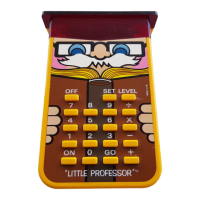
