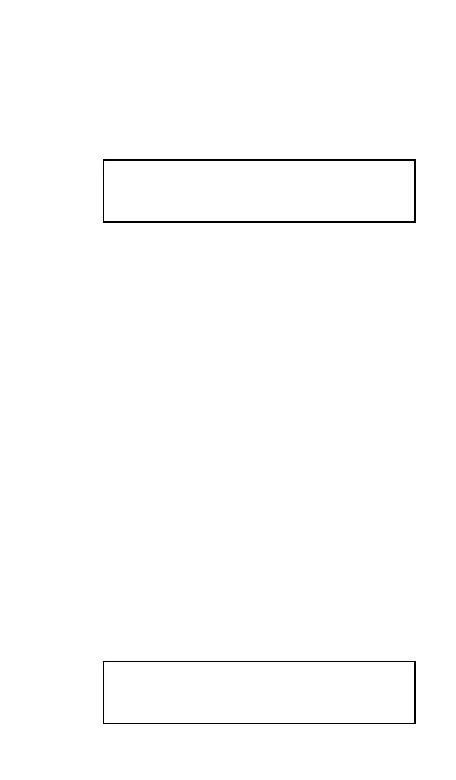RESOLVENDO PROBLEMAS
ic j^
37
PORTUGUÊS
Prima . Um problema de adição aparecerá no visor tal
como:
S
Pense na resposta, em seguida prima as teclas numéricas para
lhe dizer qual é.
Se a sua resposta for correcta, ganhará uma estrela. Meu
chapéu saltará para cima e para baixo e o meu bigode se “twitch”
(contorcerá).
Se a sua resposta for errada, verá Err e em seguida terá uma
segunda chance para obter a resposta certa.
Se a sua resposta ainda for errada depois de duas tentativas, a
resposta correcta será mostrada, e o problema seguinte
aparecerá em seguida.
MARCAÇÃO
Eu lhe darei os problemas em conjuntos de cinco. Em seguida,
lhe mostrarei sua marcação no visor. À esquerda está o número
de respostas correctas; à direita está o número de respostas
incorrectas, por exemplo , significa que você tem
4
certas
e
1
errada.
Se cinco problemas forem respondidos correctamente, as cinco
estrelas se acenderão, meu chapéu saltará para cima e para
baixo, e o meu bigode se “twitch” (contorcerá).
ib j_
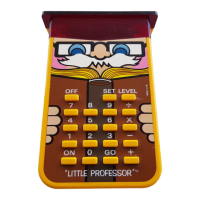