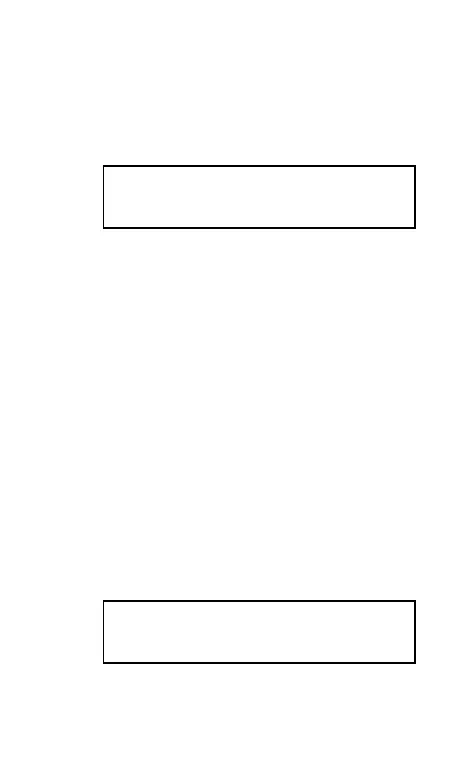ENGLISH
SOLVING PROBLEMS
Press
S
. An addition problem will appear in the display such
as:
_icm
#
U
1
Think of the answer, then press the number keys to tell you what
it is.
¦
If your answer is correct, you will win a star. My hat will bob
up and down and my mustache will “twitch.”
¦
If your answer is wrong, you will see
;
and then have a
second chance to get the right answer.
¦
If your answer is still wrong after two tries, the correct answer
is shown, and the next problem will then appear.
SCORING
I will give you problems in sets of five. Then, I will show your
score in the display. On the left is the number of correct answers;
on the right is the number of incorrect answers, for example
ib j_
, means that you had
4
right and
1
wrong.
If five problems are answered correctly, the five stars will light up,
my hat will bob up and down, and my mustache will “twitch.”
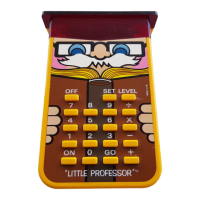