TABELAS
*
39
Agora iremos praticar tabelas em +, - , x, e
÷
.
Prima e mostrarei um dos sinais de operação matemática.
Você irá ver o sinal mudar a todo segundo.
Você pode escolher qualquer operação premindo nessa tecla de
operação.
Agora, um número de base também aparecerá.
Isto significa que você irá praticar problemas com esse número,
ou terá cinco segundos para escolher um número de base
diferente ao premir na tecla do seu novo número.
Mantenha em mente… nas tabelas:
E agora vamos brincar e nos divertir.
¦ R
¦ J K I L
não operará
não operará depois de iniciar um conjunto de
cinco problemas.
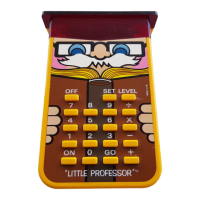
