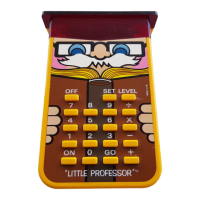
 Loading...
Loading...
Do you have a question about the Texas Instruments Little Professor and is the answer not in the manual?
| Type | Basic |
|---|---|
| Cover | No |
| Form factor | |
| Control type | Buttons |
| Keys quantity | 17 keys |
| Product color | Yellow |
| Housing material | Plastic |
| Digits | 8 digits |
| Display type | LCD |
| Power source | Battery/Solar |











