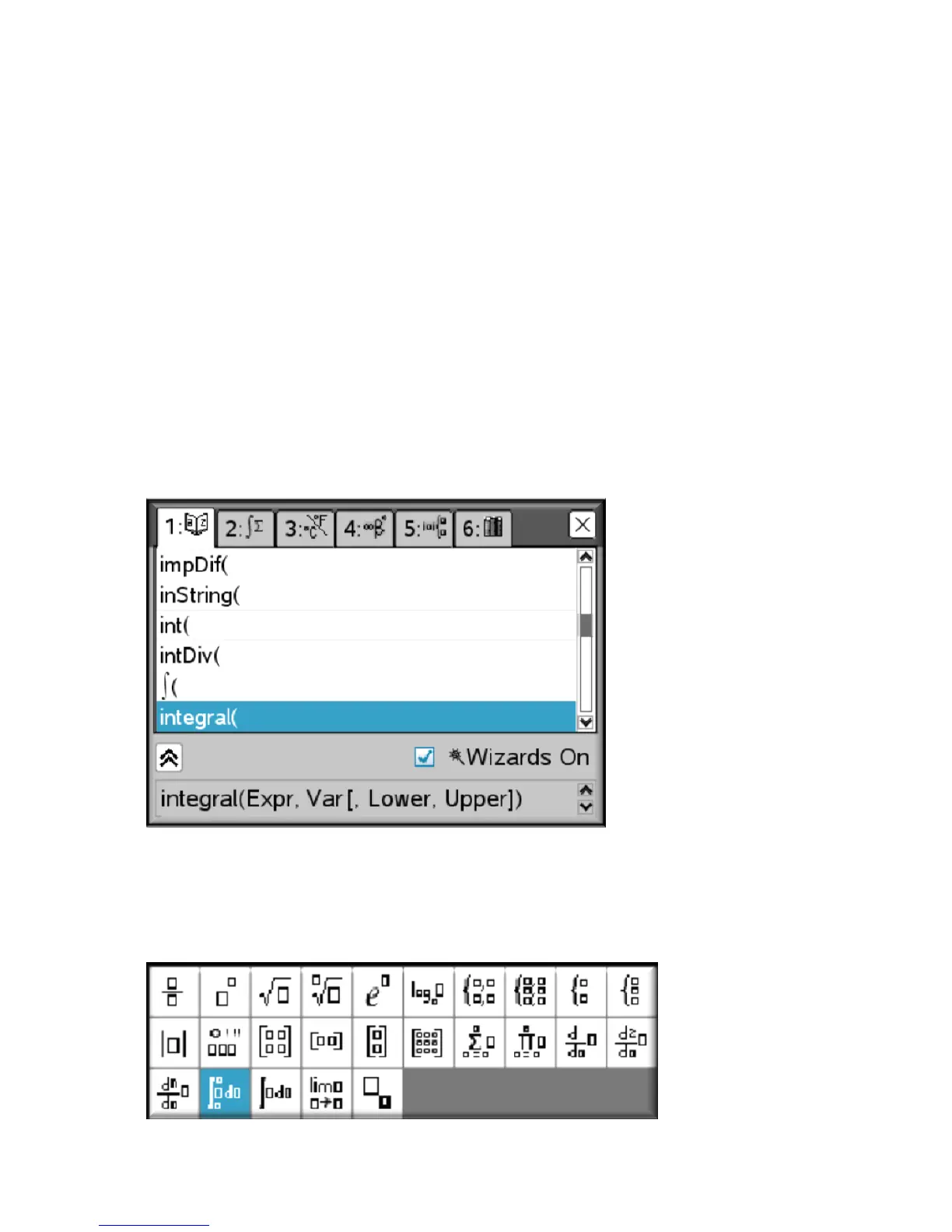10 CAS Calculators
Shortcut Keys
There are hidden shortcuts on the keypad that are listed in the
user manual. There are a few shortcuts you should memorize:
Shortcuts 1
Syntax
Syntax is very important in computational math. Syntax is
basically the set of rules the system uses to communicate. Access
the list of commands from the catalog.
TI-nspire CX CAS 3
Syntax examples appear at the bottom of the screen when scrolling
through the list. Press e · to see more examples of syntax. Use
the expressions template to avoid syntax errors.
TI-nspire CX CAS 4
