
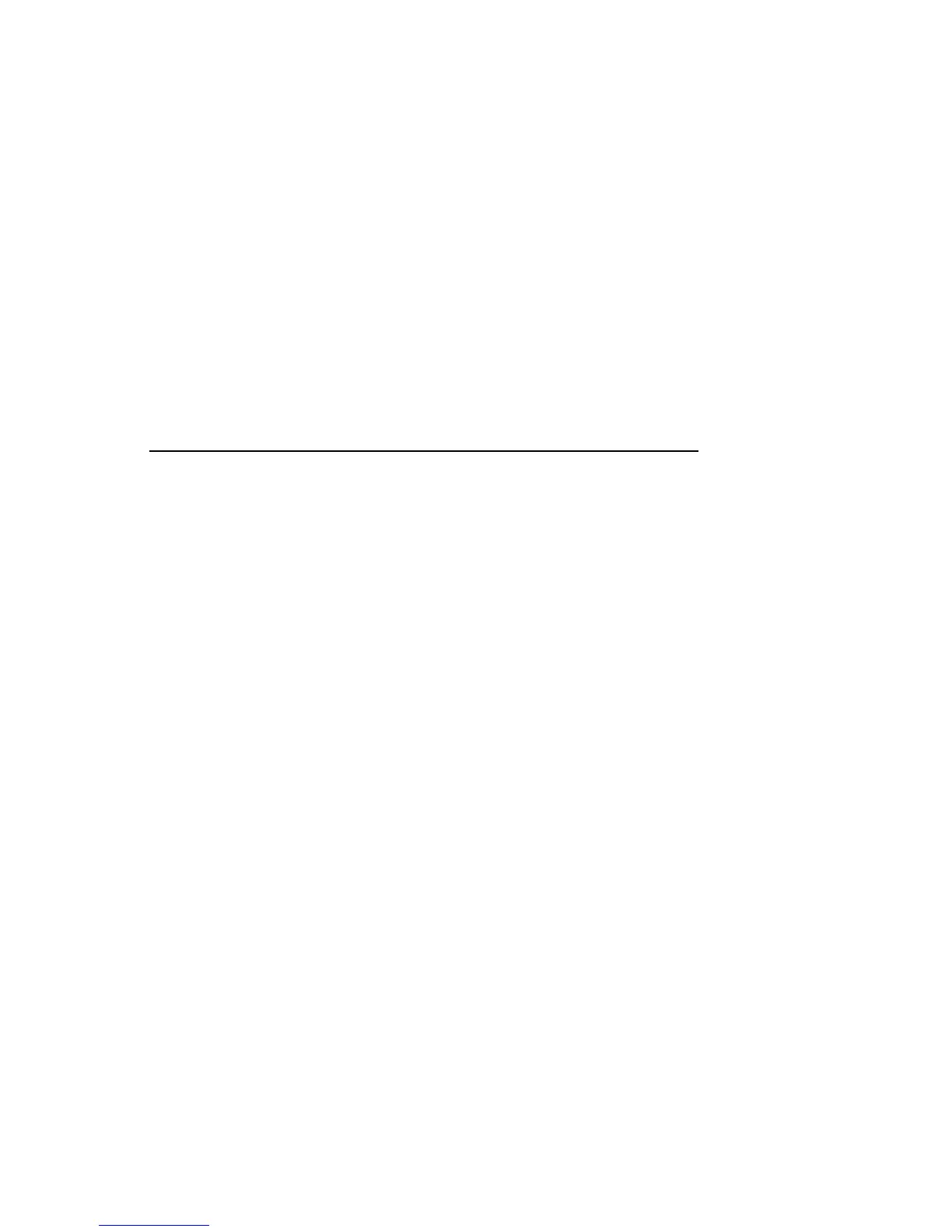
Do you have a question about the Texas Instruments nspire cx and is the answer not in the manual?
| Display Type | Color LCD |
|---|---|
| Display Resolution | 320 x 240 pixels |
| Operating System | TI-Nspire OS |
| Model | TI-Nspire CX |
| Type | Graphing Calculator |
| Processor | ARM9 |
| Programming | TI-Basic, Lua |
| Battery Type | Rechargeable lithium-ion |
| Connectivity | USB |
| Memory | 100 MB Storage, 64 MB RAM |











