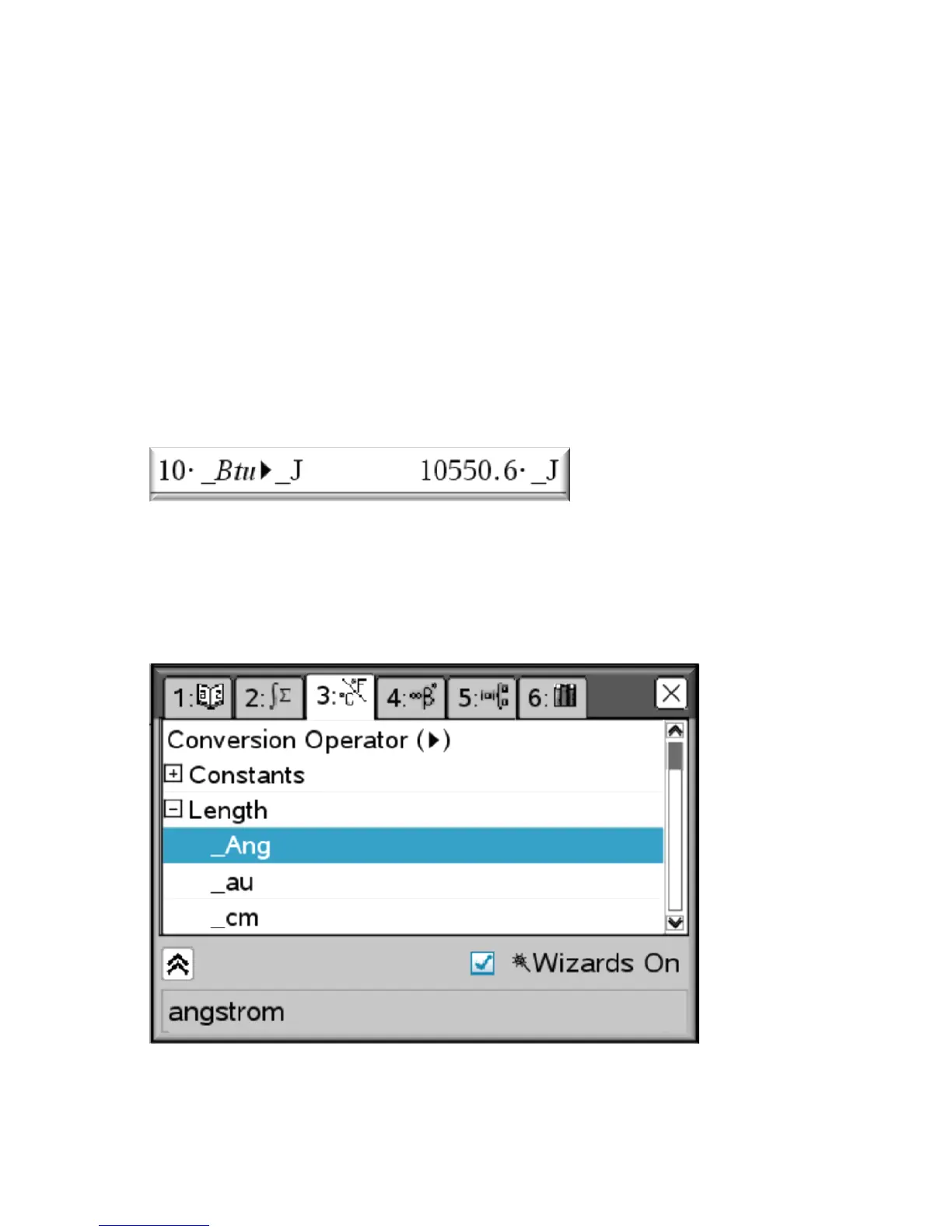16 CAS Calculators
Understanding Units
Units are very similar to variables. A list of measurement units and
constants are built into the catalog. If you don’t see a unit you
want to work with you can create your own. You just follow the
same steps as you would when defining a variable, but with an
underscore in front of the “variable”.
Unit Conventions
When working with units in equations use parentheses to avoid
syntax and order of operations errors.
Unit Operations
To convert units use the Conversion Operator (¢).
Nspire Example VII
CAUTION: Temperature units must be converted using the
Temp Convert command.
TI-nspire CX CAS 5
