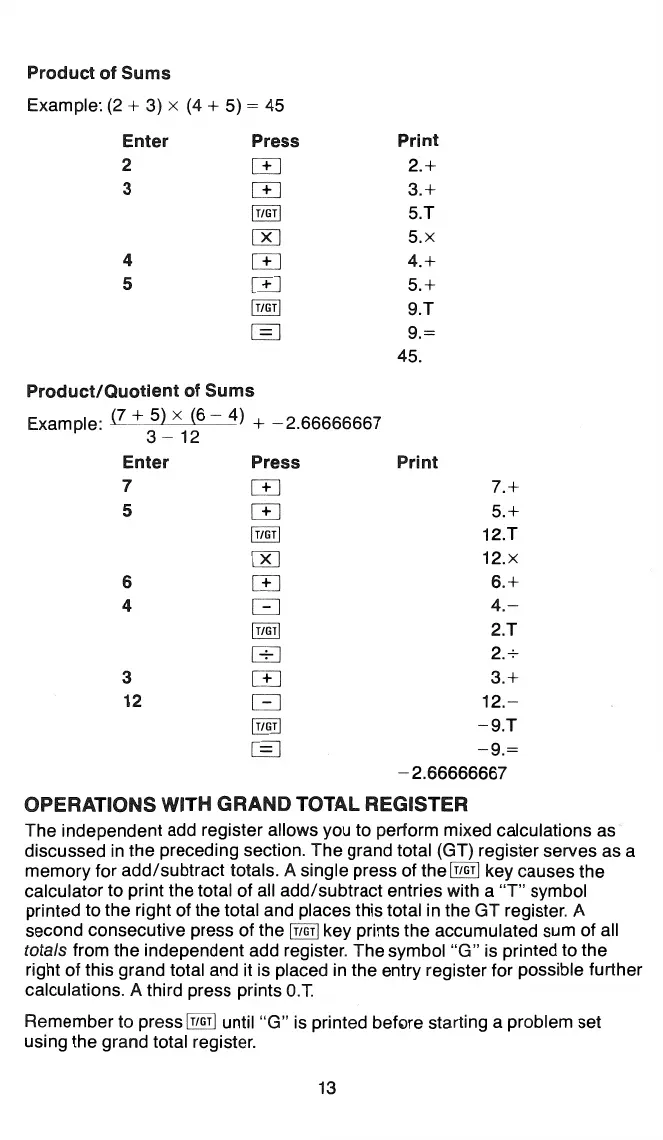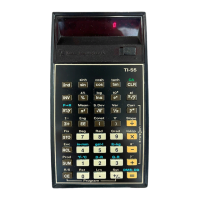Product
of
Sums
Example:
(2
+ 3) x (4 + 5) = 45
Enter
Press
2
[±]
3
[±]
[!ili]
00
4
[±]
5
[±]
[!ili]
@]
Product/Quotient
of
Sums
Example: <
7
+
5
) x
<
6
-
4
) +
-2.66666667
3-12
Enter
Press
7
[±]
5
[±]
[!ili]
00
6
[±]
4
G
[!ili]
[±]
3
[±]
12
G
[!ili]
@]
Print
2.+
3.+
5.T
5.x
4.+
5.+
9.T
9.=
45.
Print
7.+
5.+
12.T
12.x
6.+
4.-
2.T
2.+
3.+
12.-
-9.T
-9.=
- 2.66666667
OPERATIONS WITH
GRAND
TOTAL REGISTER
The independent add register allows you to perform mixed calculations as·
discussed
in
the preceding section. The grand total (GT) register serves as a
memory for add/subtract totals. A single press of the
[!ili] key causes the
calculator to print the total of all add/subtract entries with a
''T" symbol
printed to the right of the total and places this total
in
the GT register. A
second consecutive press of the [!ili] key prints the accumulated sum of all
totals from the independent add register. The symbol
"G"
is printed to the
right of this grand total and it is placed
in
the entry register for possible further
calculations.
A third press prints
O.T.
Remember to press [!ili] until
"G"
is printed before starting a problem set
using the grand total register.
13
