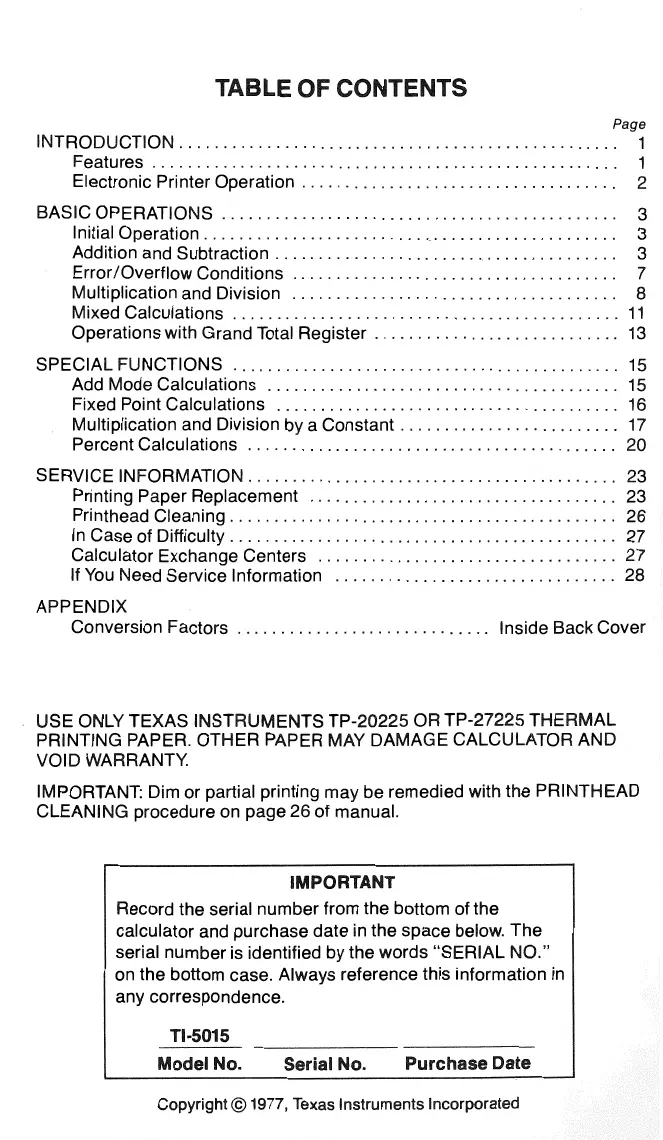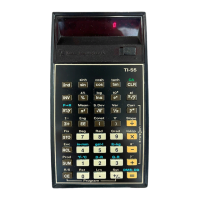TABLE OF CONTENTS
Page
INTRODUCTION . . . . . . . . . . . . . . . . . . . . . . . . . . . . . . . . . . . . . . . . . . . . . . . . . . 1
Features . . . . . . . . . . . . . . . . . . . . . . . . . . . . . . . . . . . . . . . . . . . . . . . . . . . . . 1
Electronic Printer Operation . . . . . . . . . . . . . . . . . . . . . . . . . . . . . . . . . . . . 2
BASIC OPERATIONS . . . . . . . . . . . . . . . . . . . . . . . . . . . . . . . . . . . . . . . . . . . . . 3
Initial Operation . . . . . . . . . . . . . . . . . . . . . . . . . . . . . . . . . . . . . . . . . . . . . . 3
Addition and Subtraction . . . . . . . . . . . . . . . . . . . . . . . . . . . . . . . . . . . . . . . 3
Error/Overflow Conditions . . . . . . . . . . . . . . . . . . . . . . . . . . . . . . . . . . . . . 7
Multiplication and Division . . . . . . . . . . . . . . . . . . . . . . . . . . . . . . . . . . . . . 8
Mixed Calculations . . . . . . . . . . . . . . . . . . . . . . . . . . . . . . . . . . . . . . . . . . . .
11
Operations with Grand Total Register
............................
13
SPECIAL FUNCTIONS
............................................
15
Add Mode Calculations
.......................................
15
Fixed Point Calculations
.......................................
16
Multiplication and Division by a Constant
.........................
17
Percent Calculations . . . . . . . . . . . . . . . . . . . . . . . . . . . . . . . . . . . . . . . . . . 20
SERVICE INFORMATION . . . . . . .
..................................
23
Printing Paper Replacement . . . . . . . . . . . . . . . . . . . . . . . . . . . . . . . . . . . 23
Printhead Cleaning . . . . . . . . . . . . . . . . . . . . . . . . . . . . . . . . . . . . . . . . . . . 26
In
Case of Difficulty
............................................
27
Calculator Exchange Centers . . . . . . . . . . . . . . . . . . . . . . . . . . . . . . . . . . 27
If
You
Need Service Information
................................
28
APPENDIX
Conversion Factors
.............................
Inside Back Cover
USE ONLY TEXAS INSTRUMENTS TP-20225 OR TP-27225 THERMAL
PRINTING PAPER. OTHER PAPER MAY DAMAGE CALCULATOR AND
VOID WARRANTY.
IMPORTANT: Dim or partial printing may be remedied with the PRINTHEAD
CLEANING procedure on page 26 of manual.
IMPORTANT
Record the serial number from the bottom of the
calculator and purchase date in the space below. The
serial number is identified by the words "SERIAL NO."
on the bottom case. Always reference this information in
any correspondence.
Tl-5015
Model No. Serial No.
Purchase Date
Copyright@ 1977, Texas Instruments Incorporated
