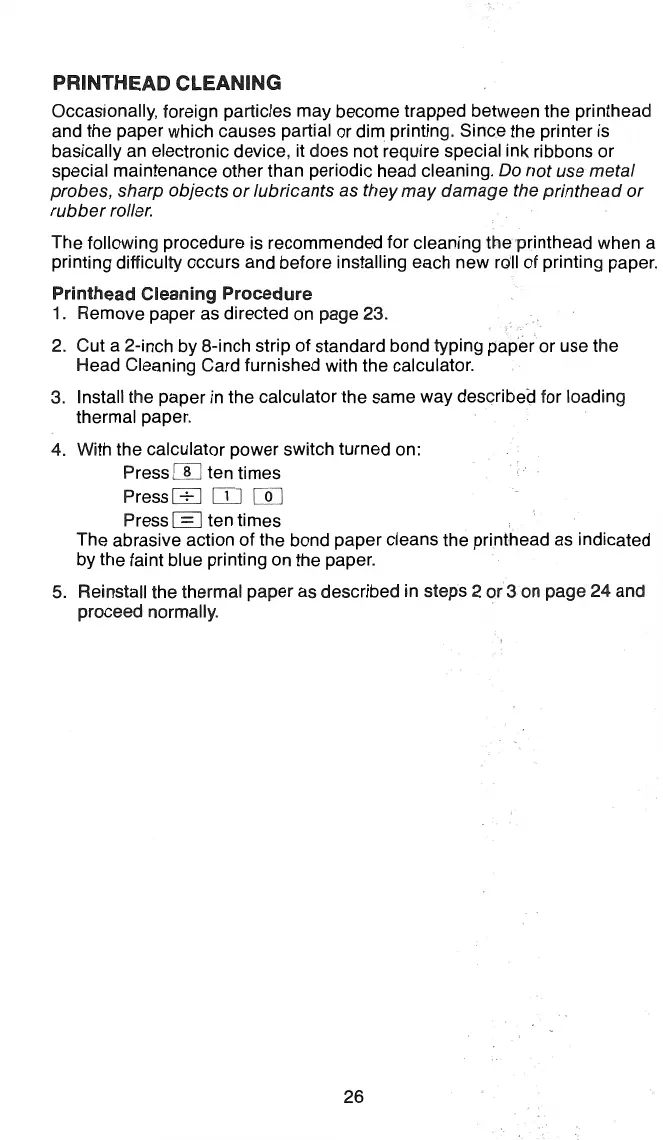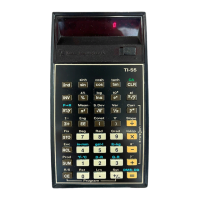PRINTHEAD CLEANING
Occasionally, foreign particles may become trapped between the printhead
and the paper which causes partial or
dim.
printing.
Sinc.e
the printer is
basically
an
electronic device, it does not require special ink ribbons or
special maintenance other than periodic head cleaning.
Do not use metal
probes, sharp objects
or
lubricants as they may damage the printhead
or
rubber roller.
The following procedure is recommended for cleaning theprinthead when a
printing difficulty occurs and before installing each new
ro11
of printing paper.
Printhead Cleaning Procedure
1.
Remove paper
as
directed
on
page 23.
2.
Cut a 2-inch by 8-inch strip of standard bond typing paper or use the
Head Cleaning Card furnished with the calculator.
3.
Install the paper in the calculator the same way described for loading
thermal paper.
4.
With the calculator power switch turned on:
Press
U!l ten times
Press[+]
[TJ
[o~
Press§
ten times
The abrasive action of the bond paper cleans the printhead as indicated
by the faint blue printing on the paper.
5.
Reinstall the thermal paper as described in steps 2 or 3 on page 24 and
proceed normally.
26
