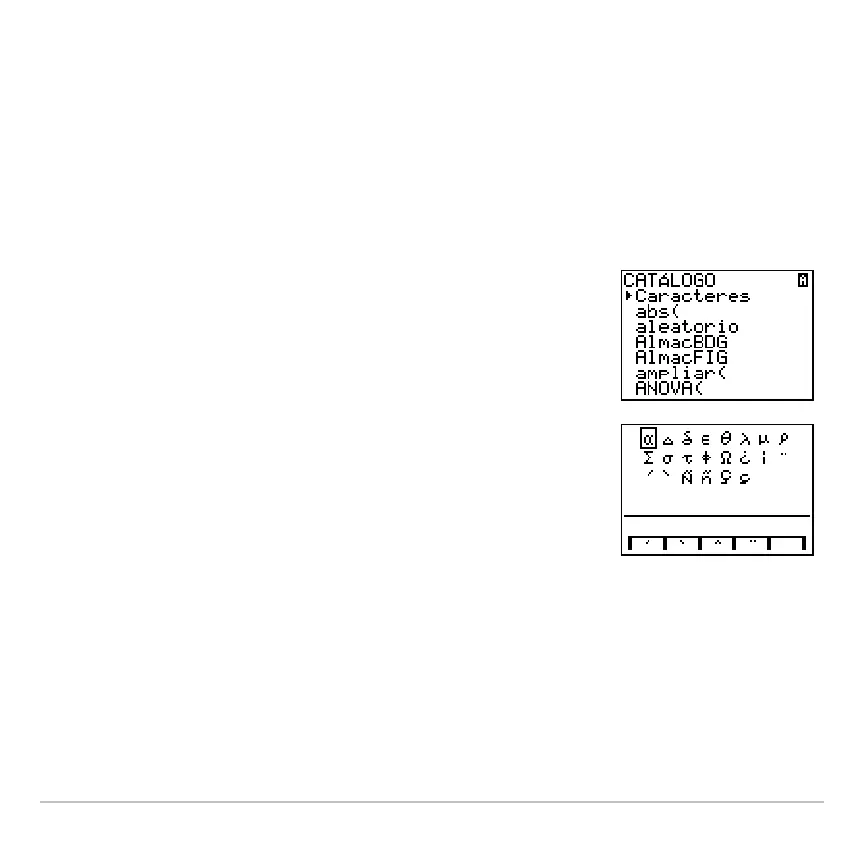Localizer © 2001, 2002 Texas Instruments 11
Using the Special Character Set
After localization, a new item (CHARACTER) is added to the TI-83 Plus /
TI-83 Plus Silver Edition CATALOG. This item accesses special
characters and accent marks used in the language that you chose for
localization. You can use these special characters and accent marks for
display messages and text strings that you want to store to a variable.
You cannot, however, use them in variable names.
1. Press y N to display the CATALOG.
Note: CHARACTER is always the first item in the
CATALOG.
2. Press Í to display the CHARACTER screen.
A box appears around the first special
character.
The accent marks are in the menus at the
bottom of the screen.
Note: Norwegian and Swedish language Apps have
a different
CHARACTER screen.
Hecho
