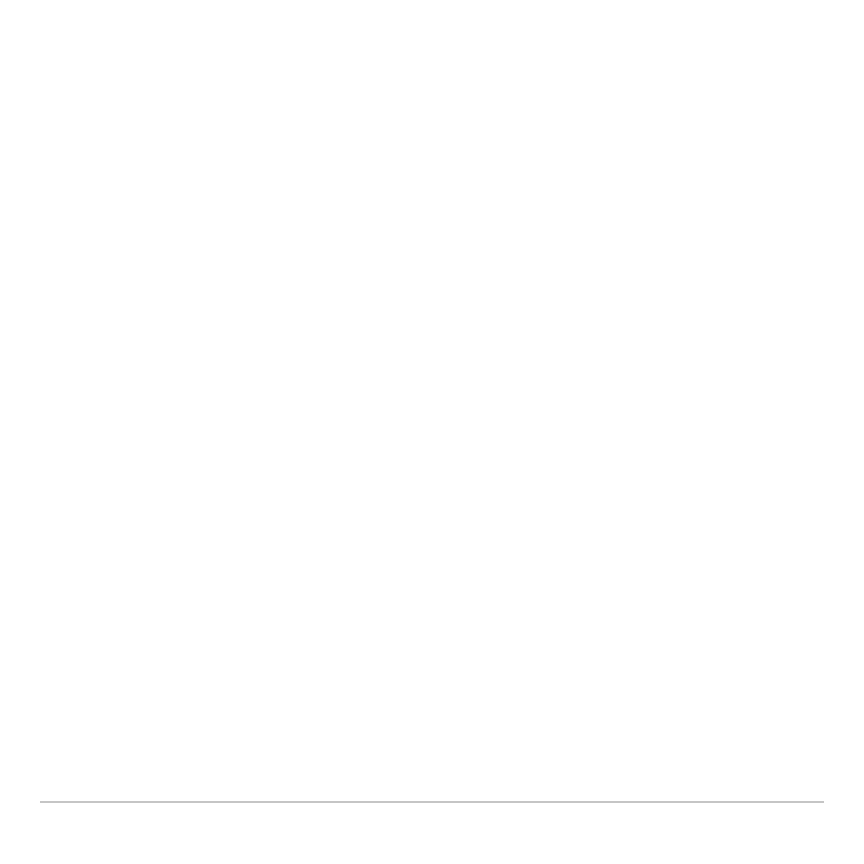Localizer © 2001, 2002 Texas Instruments 6
TI-GRAPH LINK™ Software — Windows®
1. Download the OS or App software file and save it in a folder on your
computer. Remember the location of the saved file.
2. Connect a TI-GRAPH LINK cable between the computer and the TI
handheld.
3. Start the TI-GRAPH LINK software.
4. From the menu bar, choose Link > Send Flash Software >
Applications and Certificates... (or Operating Systems). The
Send Flash Software (or Upgrade Operating System) window
displays.
5. Select the drive and directory where the software file was saved.
6. Double click the software file name in the File Name field.
7. Click Add to copy the software file name into the File Selected field.
8. Click OK. The Sending window displays the progress as the software
file is sent to your TI handheld. The TI-GRAPH LINK window
displays when the installation is complete.
9. Click OK to return to the TI-GRAPH LINK main screen.
