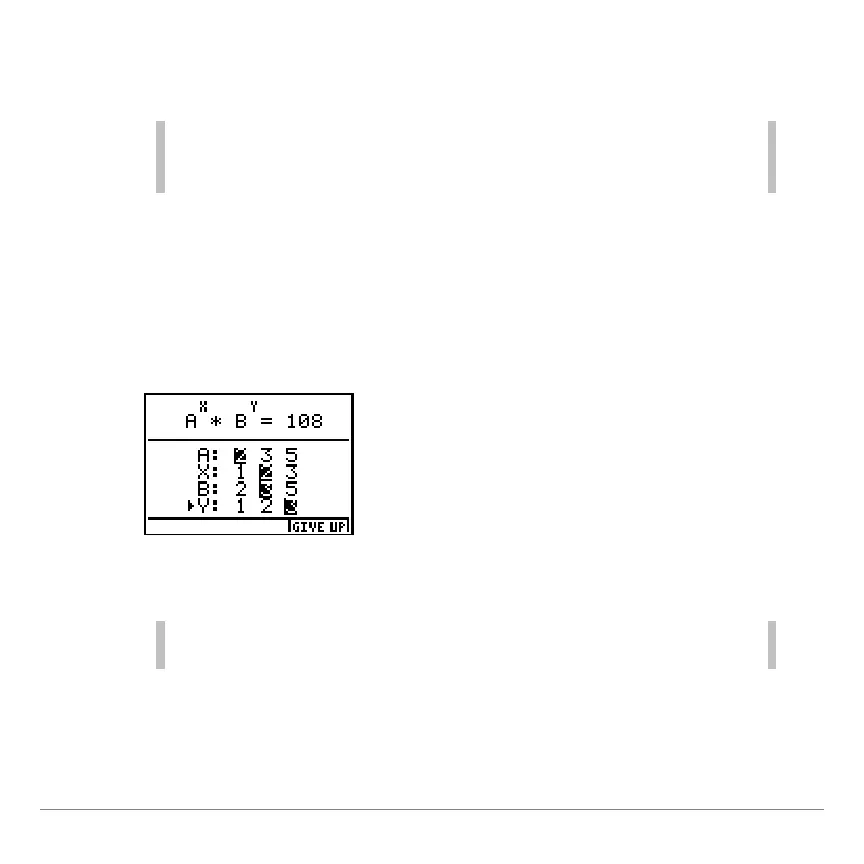TI-73 / TI-83 Plus Logic Ladder Page 10
5. Use the arrow keys (
_
and
a
) to highlight the value that you
want to select for
A
.
Don’t press
¯
yet! Pressing
¯
submits your answer. You
must select values for all of the variables before you press
¯
.
6. Press
h
to move the arrow to the exponent
X
, and then use
the arrow keys (
_
,
a
) to highlight the value that you want to
select for the exponent of
A
,
X
.
7. Repeat step 4 to select values for
B
and
Y
.
8. After you have selected all four values, press
¯
.
You can move the arrow back to any base or exponent and
change its value before you press
¯
.
