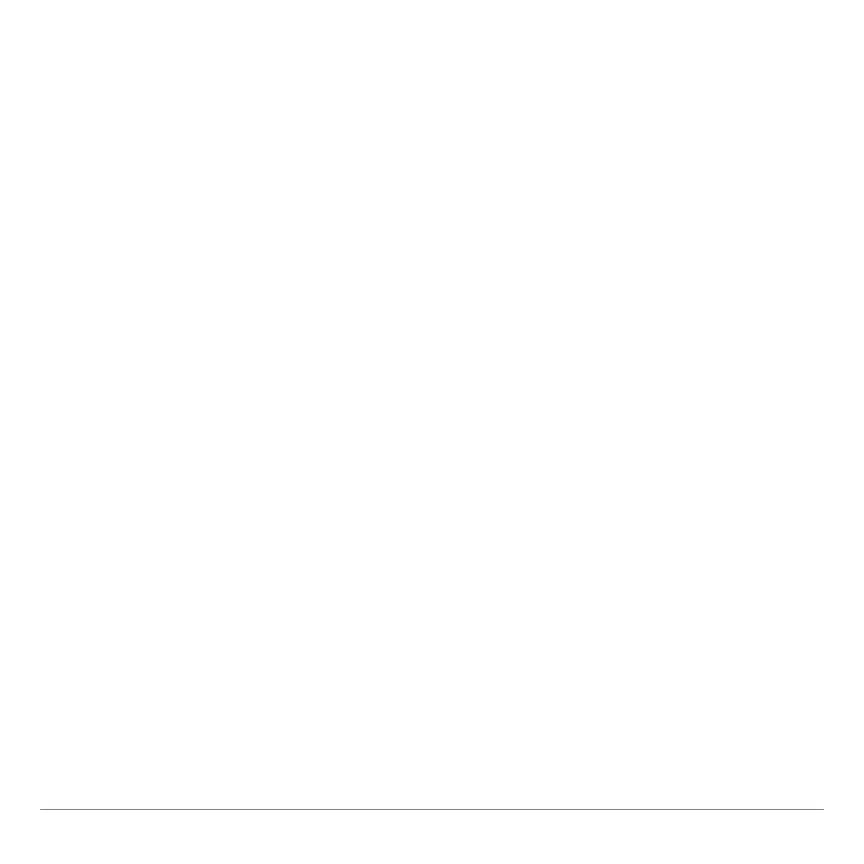TI-73 / TI-83 Plus Logic Ladder Page 6
Starting and Quitting the Application
Starting the Application
1. Press
n
to display the list of applications on your
calculator.
2. Select
LogicLdr
. The application’s information screen is
displayed.
3. Press any key to continue. The developer’s screen is
displayed.
4. Press any key to continue. The main menu is displayed.
Quitting the Application
From the application’s main menu, select
QUIT
or press
\
.
