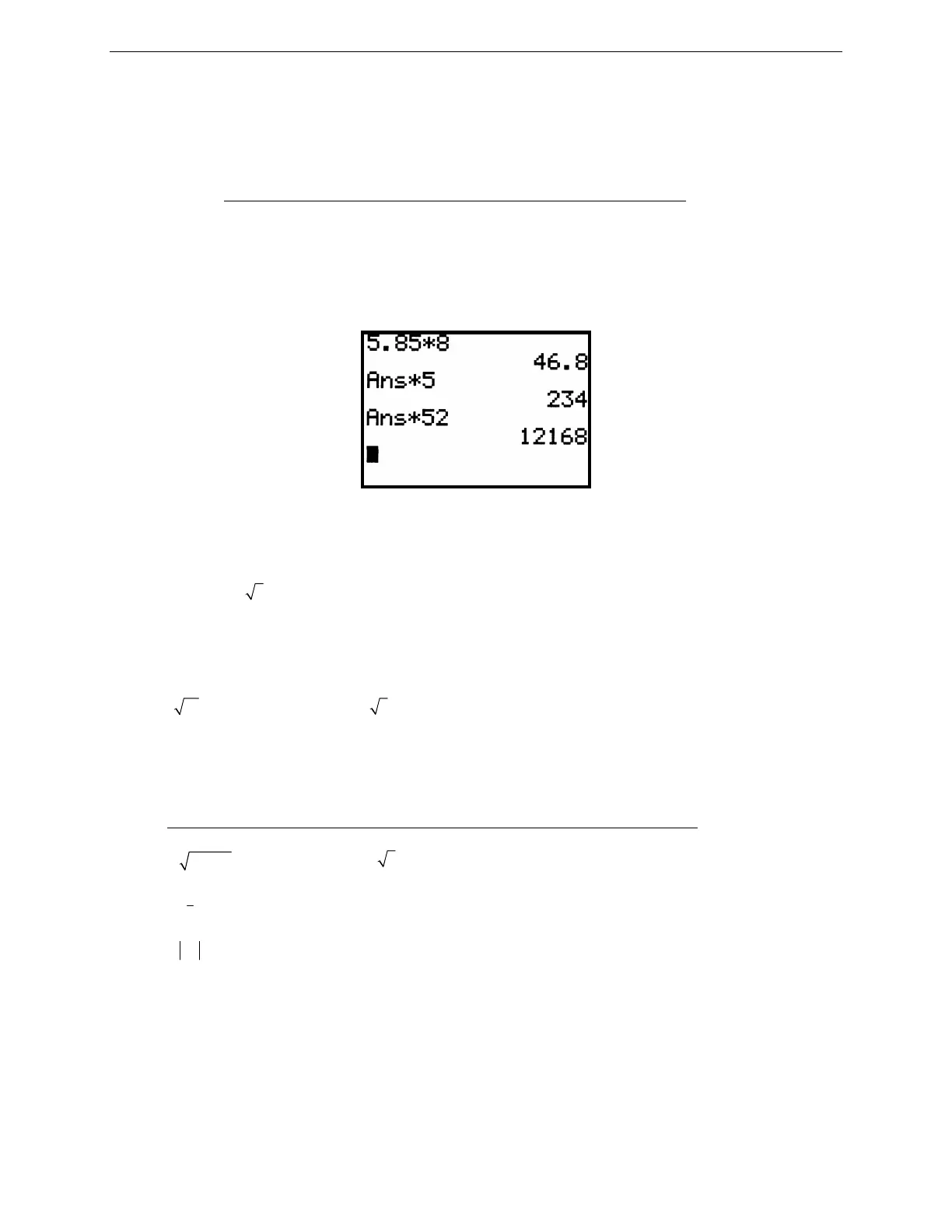4
G
RAPHING
T
ECHNOLOGY
G
UIDE
: TI-82
Copyright © Houghton Mifflin Company. All rights reserved.
Here is a situation where this is especially useful. Suppose a person makes $5.85 per hour and you are asked to
calculate earnings for a day, a week, and a year. Execute the given keystrokes to find the person’s incomes during
these periods (results are shown in Figure 2.4):
Pay Period Keystrokes Earnings
8-hour day 5.85 × 8 ENTER $46.80
5-day week × 5 ENTER $234
52-week year × 52 ENTER $12,168
Figure 2.4: ANS variable
2.1.7 The MATH Menu: Operators and functions associated with a scientific calculator are available either
immediately from the keys of the TI-82 or by 2nd keys. You have direct key access to common arithmetic
operations (x
2
, 2nd, , x
–1
, ^, 2nd ABS), trigonometric functions (SIN, COS, TAN) and their inverses (2nd
SIN
–1
, 2nd COS
–1
, 2nd TAN
–1
), exponential and logarithmic functions (LOG, 2nd 10
X
, LN, 2nd e
X
), and a
famous constant (2nd π).
A significant difference between the TI-82 and many scientific calculators is that the TI-82 requires the argument of
a function after the function, as you would see a formula written in your textbook. For example, on the TI-82 you
calculate
16 by pressing the keys 2nd 16 in that order.
Here are keystrokes for basic mathematical operations. Try them for practice on your TI-82.
Expression Keystrokes Display
22
3+ 4
2nd ( 3 x
2
+ 4 x
2
) ENTER
5
2
1
3
2 + 3 x
–1
ENTER
2.333333333
5−
2nd ABS (-) 5 ENTER
5
log 200
LOG 200 ENTER
2.301029996
2.34·10
5
2.34 × 2nd 10
x
5 ENTER
234000
