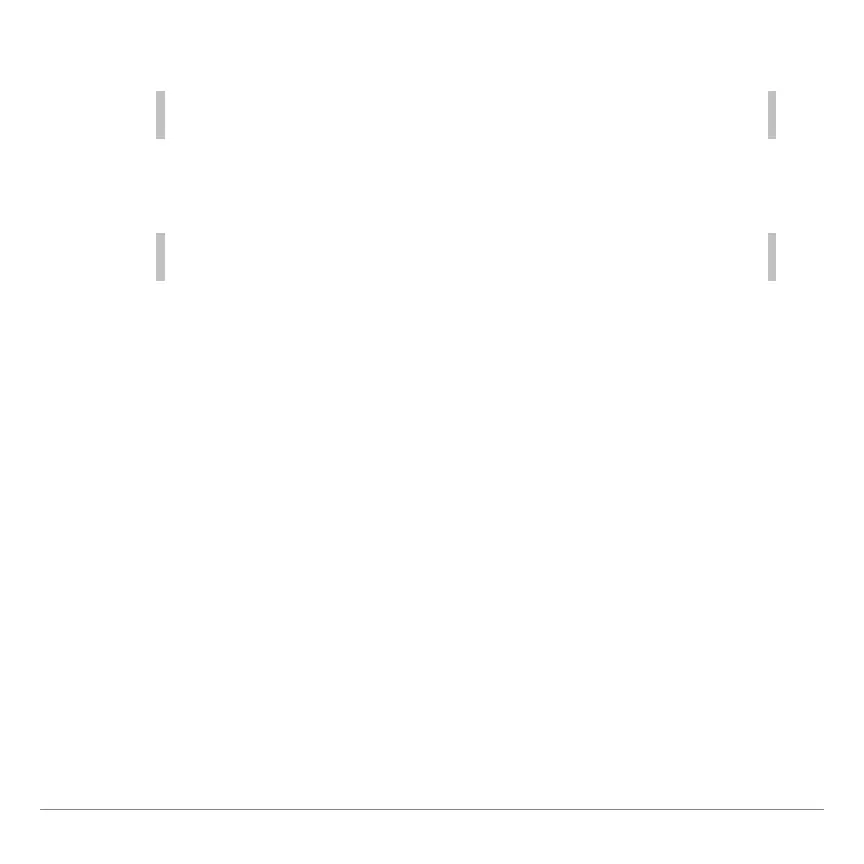TI-83 Plus GeoMaster™ Application Page 42
4. Select the next measurement.
You can add / subtract a maximum of five measurements by
repeating steps 4 and 5.
5. Press
¡
to calculate the sum.
If you select 6 measurements, you do not have to press
¡
.
The sum is automatically calculated.
6. Use the arrow keys to move the calculated value to any
location on the screen, and then press
¯
.
Finding the Slope of a Line or Segment
Use the
Slope
tool to find the slope of a line or segment
(including a side of a polygon or triangle), vector, or ray.
1. Select
Slope
from the
MEAS
menu.
2. Select the object. The slope of the object is displayed.
3. Use the arrow keys to move the measurement value to any
location on the screen, and then press
¯
.
