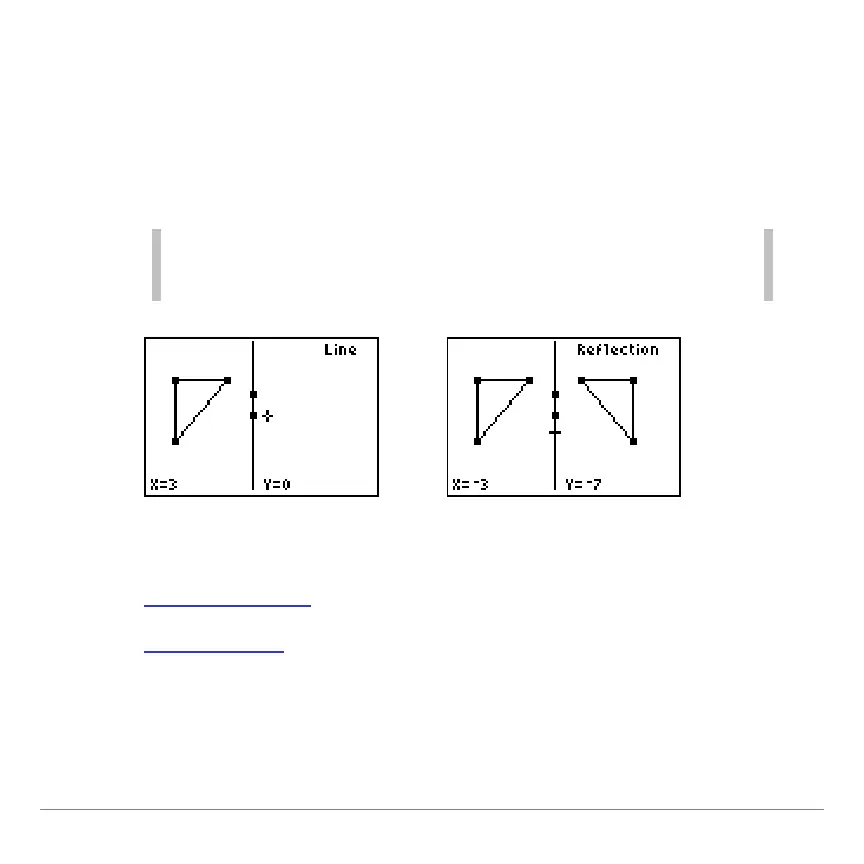TI-83 Plus GeoMaster™ Application Page 48
3. Select
Reflection
from the
TRFM
menu.
4. Select the object to reflect.
5. Select the line, line segment, ray, or vector around which the
object will be reflected. The object is reflected.
The order of these steps is important. You
must
first select the
object to reflect, and then select the object around which to
reflect it.
Rotating an Object
1. Draw an object.
2. Draw a point
around which the object will be rotated.
3. Select
Rotation
from the
TRFM
menu.
4. Select the object to rotate.
5. Select the point around which the object will be rotated.
