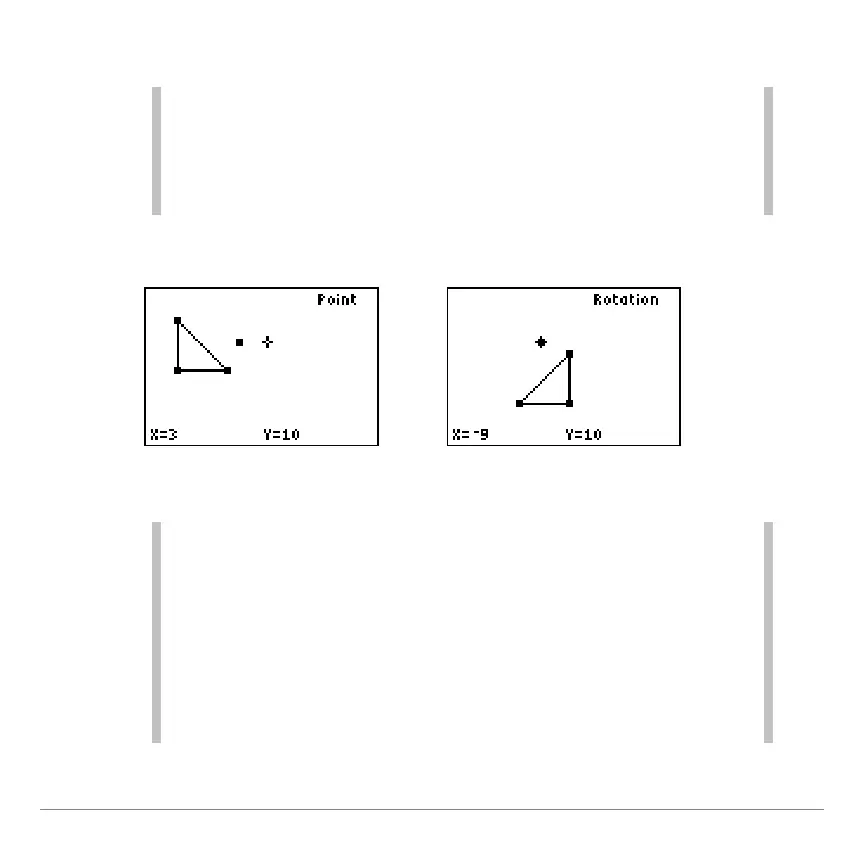TI-83 Plus GeoMaster™ Application Page 49
6. Enter the angle of rotation. The object is rotated.
•
When you type the first number of the angle of rotation, the
angle prompt is displayed.
•
The order of these steps is important. You
must
first select the
object to rotate, and then select the point around which to
rotate it.
The triangle was rotated 90 degrees around the point.
You can rotate an object in small increments without entering an
angle of rotation. To do this:
•
Press
¥
to rotate the object 5
counter-clockwise.
•
Press
to rotate the object 5
clockwise.
You can also rotate an object around its center (or default point,
if the object does not have a center, such as a ray) instead of
around an external fixed point. To do this, skip steps 1 and 5
above.
