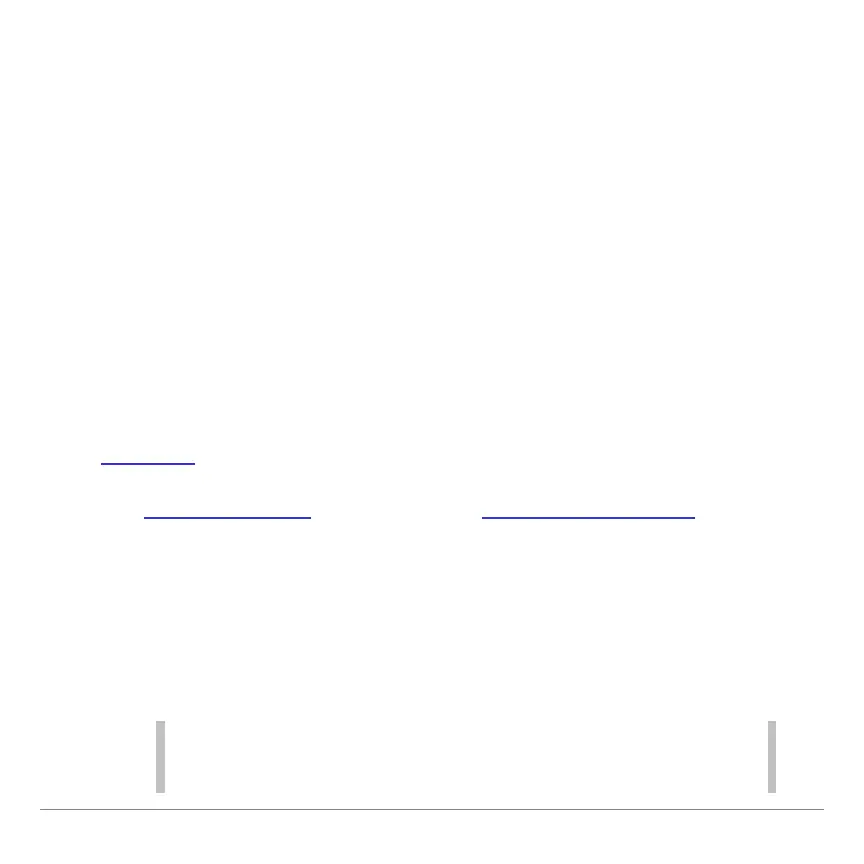TI-83 Plus GeoMaster™ Application Page 64
Selecting and Storing Data
After you select the data, you can store the data to lists that are
automatically created by the GeoMaster™ application
(
L1GEO
–
L6GEO
). The data you select is appended to the end of
the lists. The application saves the lists you created and their
data even after you exit the application.
When you select
Select Data
, all of the data elements in the lists
L1GEO
–
L6GEO
are cleared, preparing them to have new data
elements stored in them. You can store subsequent values to the
lists by pressing
¡
. For example, you can store the angle
measurements of a triangle, and then move a vertex of the
triangle and store the new angle measurements. (See the
example
below.)
1. Draw an object
or objects and find measurements or
coordinate pairs for the objects.
2. Select
Select Data
from the
MISC
menu.
3. Select the numbers or measurements on the screen that you
want to store.
The cursor must be positioned at the far left end of the data in
order to select the data. When the data is selected, it is
highlighted.
