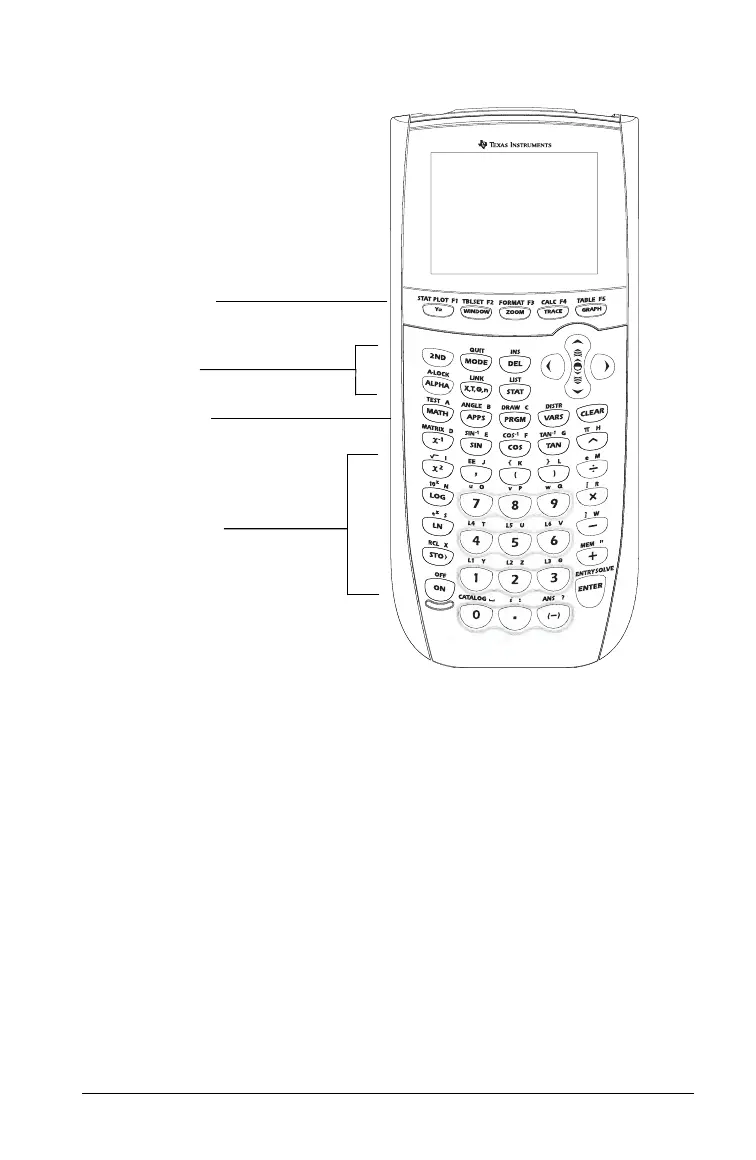Getting Started with the TI-84 Plus C Silver Edition 5
TI-84 Plus C Silver Edition
Using the Color.Coded Keyboard
The keys on the TI-84 Plus C are color-coded to help you easily locate the
key you need.
The light colored keys are the number keys. The ke
ys along the right
side of
the keyboard are the common math functions. The keys across the top set
up and display graphs. The Πkey provides access to applications such as
Polynomial Root Finder and Simultaneous Equation Solver, Inequality
Graphing, and more.
Note: Catalog Help is an application on the TI-84 Plus, but is built into
the TI-84 Plus C operating system. The Catalog Help contains syntax
information for most menu items, and most of the functions in the
catalog. To use Catalog Help on the TI-Plus C, select a menu item and
then press Ã.
The primary function of each key is printe
d on the keys. For example,
when you press , the MATH menu is displayed.
TI-84 Plus C Silver Edition
Graphing Keys
Editing Keys
Advanced
Function Keys
Scientific
Calculator Keys
