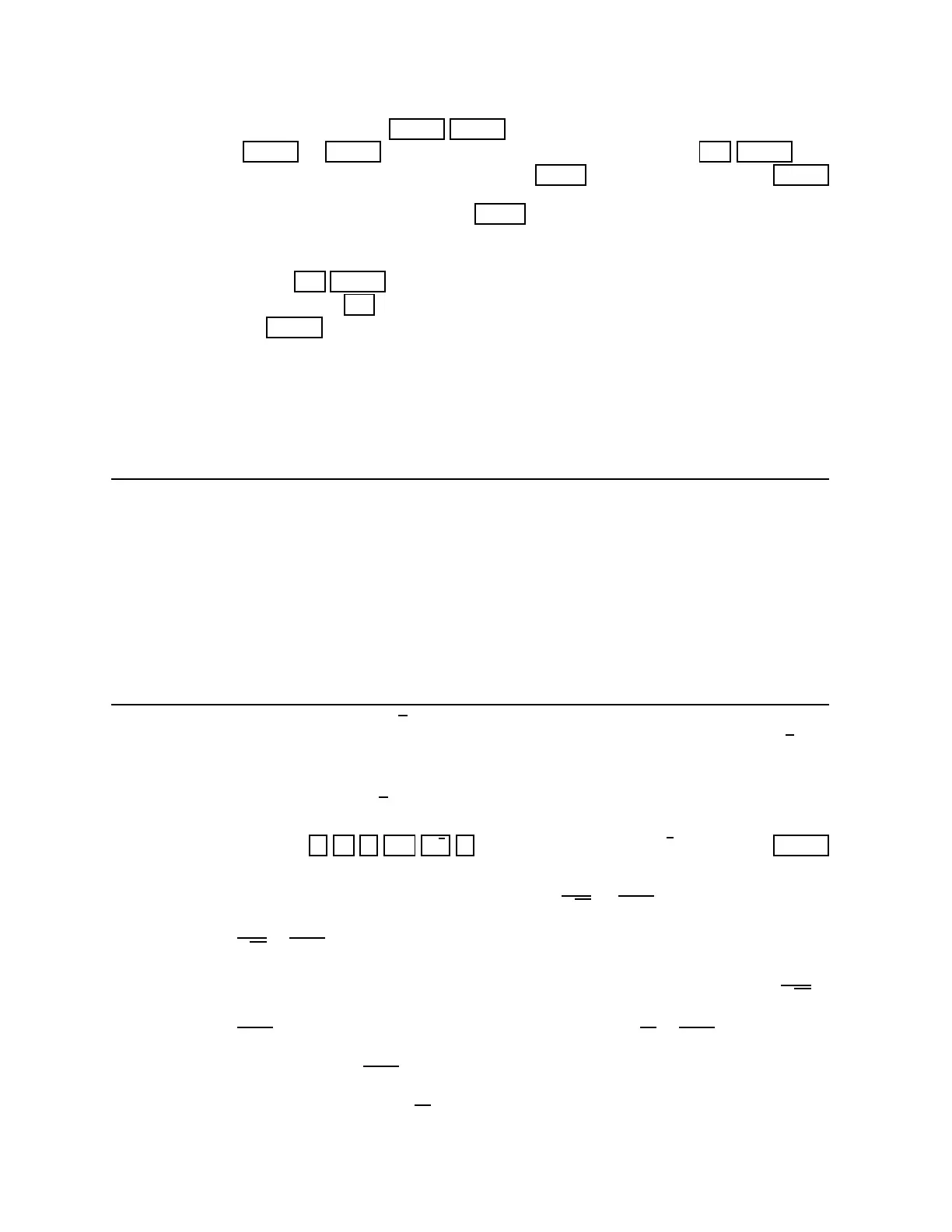Getting started TI-85/86 calculators, 2
other symbols above the keys. Pressing ALPHA ALPHA locks the calculator in upper-case alpha mode
and then pressing ALPHA or ENTER takes it out of upper-case alpha-lock mode. 2nd ALPHA puts
it in lower-case alpha mode. Entering a number followed by
STOI , one or more letters, and E NTER
assigns that number to th e letter or letters. The number can then be recalled by entering the letter or
letters. The calculator is locked in alpha mode after STOI is pressed.
If you make an error in a command or calculation, the type of error is given and a menu appears.
Select <GOTO> to go to the error to correct it or <QUIT> to cancel the incorrect command.
In the home screen, 2nd ENTRY recalls the last expression that was evaluated so it can be edited,
if necessary, and used again. The ON key stops the generation of graphs, the running of programs, and
other operations. The ENTER key can be used to interrupt and resume the generation of graphs.
Refer to t h e owner’s manual for further information.
Priority of operations
The meaning of a formula involving functions, powers, sums, differences, products, and quotients depends
on how the formula is interpreted to determine the order in which the operations are performed. Texas
Instruments TI-86 calculators in most instances interpret formulas with the following rules, which are
those ge n erally used in manual calculations.
Rule 1 Operations are performed from left to right, e xcept as described in Rules 2 through 5 below.
Rule 2 Expressions inside parentheses are evaluated as soon as they are reached.
Rule 3 Addition and subtraction have the lowest priority. If an addition or subtraction is followed by
multiplication, division, a power, or a function, th e addition or subtraction is postponed until another
addition or subtraction or the end of the expression is reached.
Rule 4 Multiplication and division have medium p riority. If a multiplication or division is followed by
a powe r or a function, the multiplication or division is postponed until the power or fun ction has been
evaluated.
Rule 5 The taking of powers and evaluation of functions have t h e highest priority and are performed
as soon as they are reached.
Example 1 (a) Calculating 5 + 2
√
9 involves addition, multiplication, and the taking of a square
root. In what order are these operations perfomed? (b) Find the value of 5+2
√
9 with
your calculator.
Solution (a) By Rule 5 above, finding the square root has the highest priority and is performed
first, yielding 5 + 2
√
9 = 5 + 2(3). Multiplication has the next priority, by Rule 4, and
gives 5 + 2(3) = 5 + 6. The remaining addition gives 5 + 6 = 11.
(b) Press 5 + 2 2nd
√
9 so the screen reads 5 + 2
√
9. Then press E NTER
for the answer 11.
Example 2 (a) What steps would you use to evaluate
3(4)
√
36
−
10
8 − 3
? (b) Find the value of
3(4)
√
36
−
10
8 − 3
on your calculator.
Solution (a) Working from left to right, you would first multiply the 3 and 4 to have
12
√
36
−
10
8 − 3
. Then you would evaluate t h e square root, yielding
12
6
−
10
8 − 3
. Dividing 12 by
6 would give 2 −
10
8 − 3
. Next, you would perform the subtraction in the remaining
denominator to have 2 −
10
5
. Finally, you would divide 5 into 10 to obtain 2 − 2 and
subtract for the answer 0.
