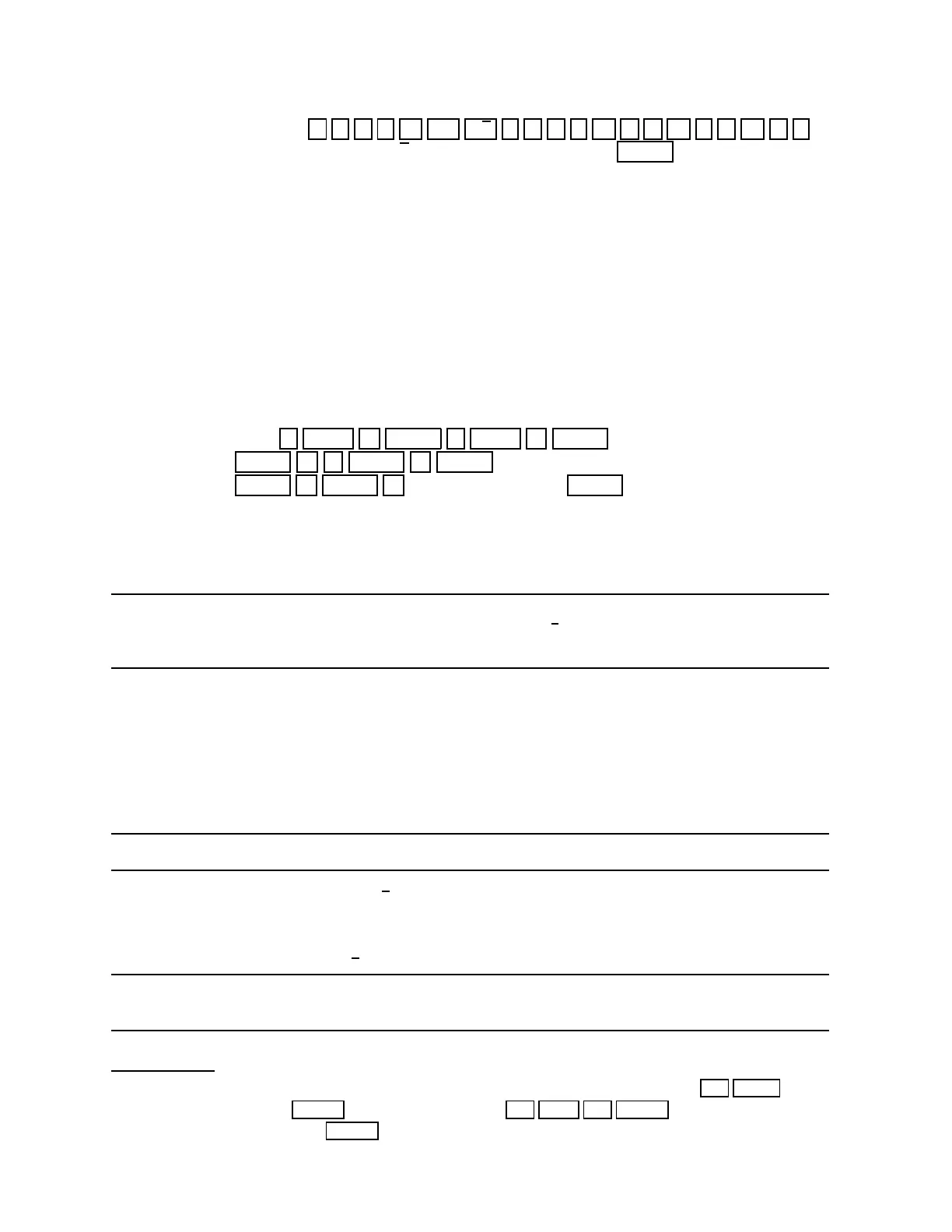Getting started TI-85/86 calculators, 3
(b) Press 3 ( 4 ) ÷ 2nd
√
( 3 6 ) − 1 0 ÷ ( 8 − 3 ) so
the screen reads 3(4)/
√
(36) − 10/(8 − 3). Then press ENTER for the value 0.
The next example shows how using the negation symbol
–
for subtraction can lead to an error
message or give an incorrect result because a product is calculated instead of a difference.
Example 3 Evaluate the expre ssions 2π − π, 2π
–
π, 8 − 5, and 8
–
5, where − is th e subtraction
symbol and
–
is the negation symbol. Explain the results.
Solution The calculator gives 3.14159265359
.
= π for 2π − π, which it obtains by subtracting
π from 2π. It gives −19.7392088022
.
= − 2π
2
for 2π
–
π, which it interprets as 2π
multiplied by −π. The expression 8 −5 equals 3, and you get −40 with 8
–
5, which the
calculator either interprets as the product of 8 and −5.
The need to use ∗
Because TI-85 and TI-86 calculators allow words to be used for variables, multiplication signs (∗) must
be used between letters that represent numb ers to be multiplied.
Example 4 Evaluate AB with A = 5 and B = 2 by first storing the values of A and B.
Solution Enter
5 STOI A ENTER 2 STOI B ENTER to store the values. Then enter
ALPHA A ∗ ALPHA B ENTER for the answer A × B = 10. (Notice that using
ALPHA A ALPHA B to write AB and then ENTER yields an error message since
the variable AB has not been defined.)
The dangers of using improper parentheses
TI-85 and TI-86 calculators interpret certain expressions in unexpected ways because they use th e
following modification of Rules 3 through 5.
Rule 6 The taking of powers has priority over th e evaluation of functions that appear before their
variables, such as the trigonometric functions, logarithms, e
x
,
√
, and negation. Also, the parentheses in
expressions such as sin(2) and e ∧ (2) are ignored.
Example 5 Evaluate sin
3
(2) = (sin(2))
3
.
Solution The seemingly logical expression sin(2)∧3 will not work. By Rule 6, the parentheses are
ignored, leaving sin 2 ∧3. Then the taking of the cube has priority over the evaluation
of the sine function, and the calculator gives 0.989358246623
.
= sin(2
3
) = sin(8).
†
For the correct answer, use an e xtra p air of parentheses by entering (sin(2)) ∧3.
This gives the correct value 0.751826944669.
The TI-85 also uses the following two additional modifications of Rules 1 through 5
Rule 7 Multiplication by juxtaposition has priority ove r division and multiplication represented by ∗.
Example 6 Attempt to evaluate
1
5
(10) = 2 by entering 1/5(10).
Solution The TI-85 evaluates 1/5(10) as 1/(50) = 0.02 because it uses Rule 7 and multiplies the
10 and the 5 before performing the division. Enter 1/5 ∗ 10 or (1/5)(10) instead.
The TI-86 gives
1
5
(10) = 2, as expected, because it does not use Rule 7.
Rule 8 Multiplication represented by juxtaposition, where the second term is a number or a variable,
has priority over the evaluation of functions that appear before their arguments.
†
If you obtained 0.13917310096 her e, then your calculator is using degrees instead of radians. Press 2nd MODE , put the
cursor on <Radian> and press ENTER to select radian mode. Press 2nd QUIT 2nd ENTRY to return to the home screen
and recall the last typed line, and then ENTER for the correct answer.
