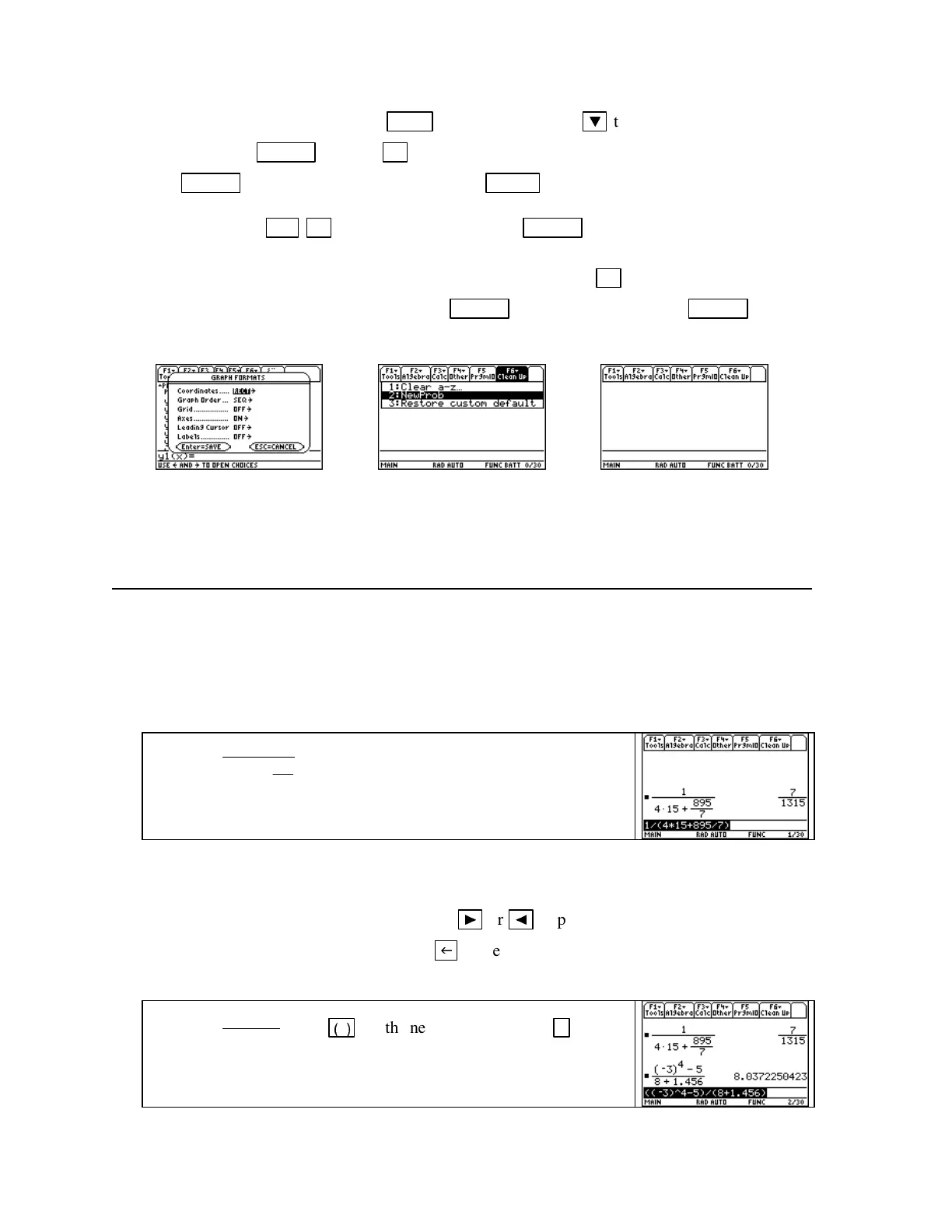TI89-2
Chapt er 1
Copyright © Houghton Mifflin Company. All rights reserved.
• Check the graph format by pressing
APPS 2 [Y= Editor]
(or use
▼
to highlight the second
choice and press
ENTER ).
Press
F1 [Tools] 9 [Format]
and choose the settings in Figure 4.
Press
ENTER
andreturntothehomescreenwith
HOME .
• Beginbypressing
2nd F1 [F6: Clean Up] 2 [NewProb] ENTER
which clears single-character
variable names, turns off functions, clears graphs, and so forth. You can also clear the history
area (the main portion of the screen showing previous entries) with
F1 8 [Clear Home]
and clear
the entry line at the bottom of the screen with
CLEAR .
You may need to press
CLEAR
more
than once. If you clear the history area and entry line, your screen looks like the one in Figure 6.
TI-89 Graph Format Begin a New Problem Cleared Screen
Figure 4 Figure 5 Figure 6
Basic Operation
You should be familiar with the basic operation of your calculator. With your calculator in hand, go
through each of the following. We illustrate several methods – choose the ones you prefer.
1. CALCULATI NG You can type in lengthy expressions; just make sure that you use parentheses
when you are not sure of the calculator's order of operations. Always enclose in parentheses any
numerators and denominators of fractions and powers that consist of more than one term.
Evaluate
1
415
895
7
* +
. Enclose the denominator in parentheses so
that the addition is performed before the division into 1. It is not
necessary to use parentheses around the fraction
895/7
.
•
The TI-89 prints the same way you should have the expression written on your paper. Always
check the left side of the screen and compare what you entered with what you have on paper.
•
To make a correction in the entry line, use
►
or
◄
to position the cursor to the right of
what you want to delete and then press
. The entry line is always in insert mode. You do
not need to clear the entry line before beginning to type a new expression.
Evaluate
(3)
.
4
−
−
+
5
8 1456
.Use
(
−
)
for the negative symbol and
−
for
the subtraction sign. The numerator and denominator must be
enclosed in parentheses and
−
3
4
≠ (
−
3)
4
.
