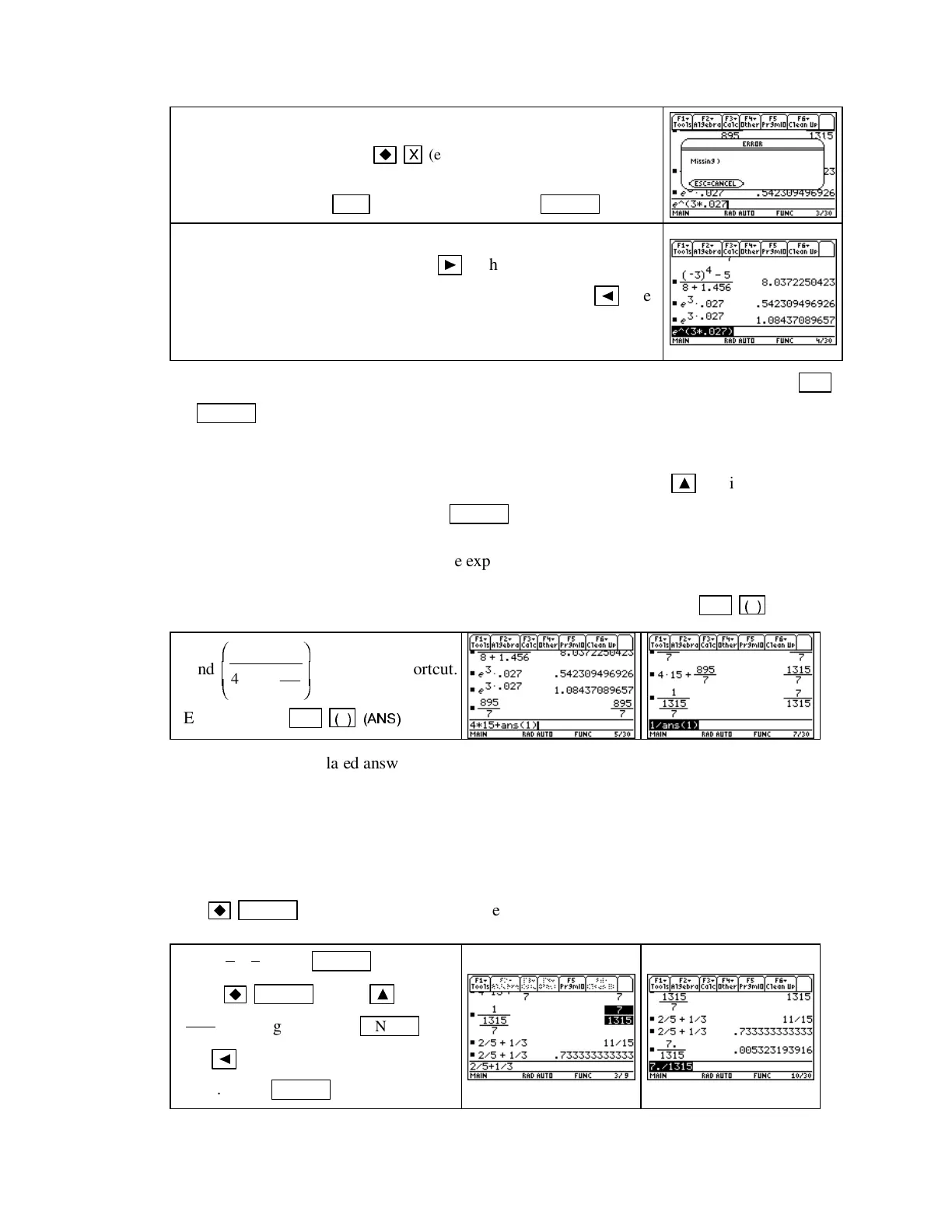TI-89 Guide
TI89-3
Copyright © Houghton Mifflin Company. All rights reserved.
Now, evaluate e
3
*
0.027 and e
3*0.027
. The TI-89 prints the left
parenthesis when you press
X
(e
x
).
If you do not include a
right parenthesis or insert an extra parenthesis, the TI-89 gives an
error message. Press
ESC ,
fix the error, and press
ENTER .
If you want to edit a previous expression to a new expression, have
the cursor on the entry line and press
►
. The cursor appears on
the right-hand side of the entry line expression. If you press
◄
,
the
cursor appears on the left-hand side of the entry line expression. Try
editing e
3
*
0.027 to type e
3*0.027
.
•
To recall an expression prior to the current one (before the history area is cleared), press
2nd
ENTER (ENTRY).
You can also select any entry or answer from the history area and “auto-
paste” a duplicate of it on the entry line. This allows you to insert something previously typed or
calculated into a new expression. First, place the cursor in the entry line where you want to
insert the entry or answer. Second, move the cursor, repeatedly using
▲
, until what you are
inserting is highlighted. Third, press
ENTER
.
2. USI NG THE ANS MEMORY
Next we explore recalling previous expressions and answers to
use in new calculations. We also see how to use the TI-89 answer memory. Instead of again typ-
ing an expression that was just evaluated, use the answer memory by pressing
2nd
(
−
)
(ANS).
Find
1
415
895
7
1
* +
F
H
G
G
I
K
J
J
−
using this shortcut.
Enter
Ans
with
2nd
(
−
) (ANS)
.
NOTE: Thelast-calculatedanswerisreferredtobytheTI-89ontheentrylineas
ans(1)
when you
enter each expression. The expression for the answer is substituted when the new expression
appears in the history area. You can also use auto-paste to enter the previous results.
3. ANSWER DI SPLAY We have
MODE
set to
AUTO
which means that an exact answer is given
whenever possible. If you have a decimal in an expression, a decimal value is returned for the
answer. If you want a decimal approximation for the expression that appears on the entry line,
press
ENTER .
We also illustrate how to retrieve a previous entry that is in the history area.
Type
2
5
1
3
+
,
press
ENTER ,
and then
press
ENTER .
Press
▲
until
7
1315
is highlighted. Press
ENTER .
Use
◄
and insert a decimal point after
the 7. Press
ENTER .
