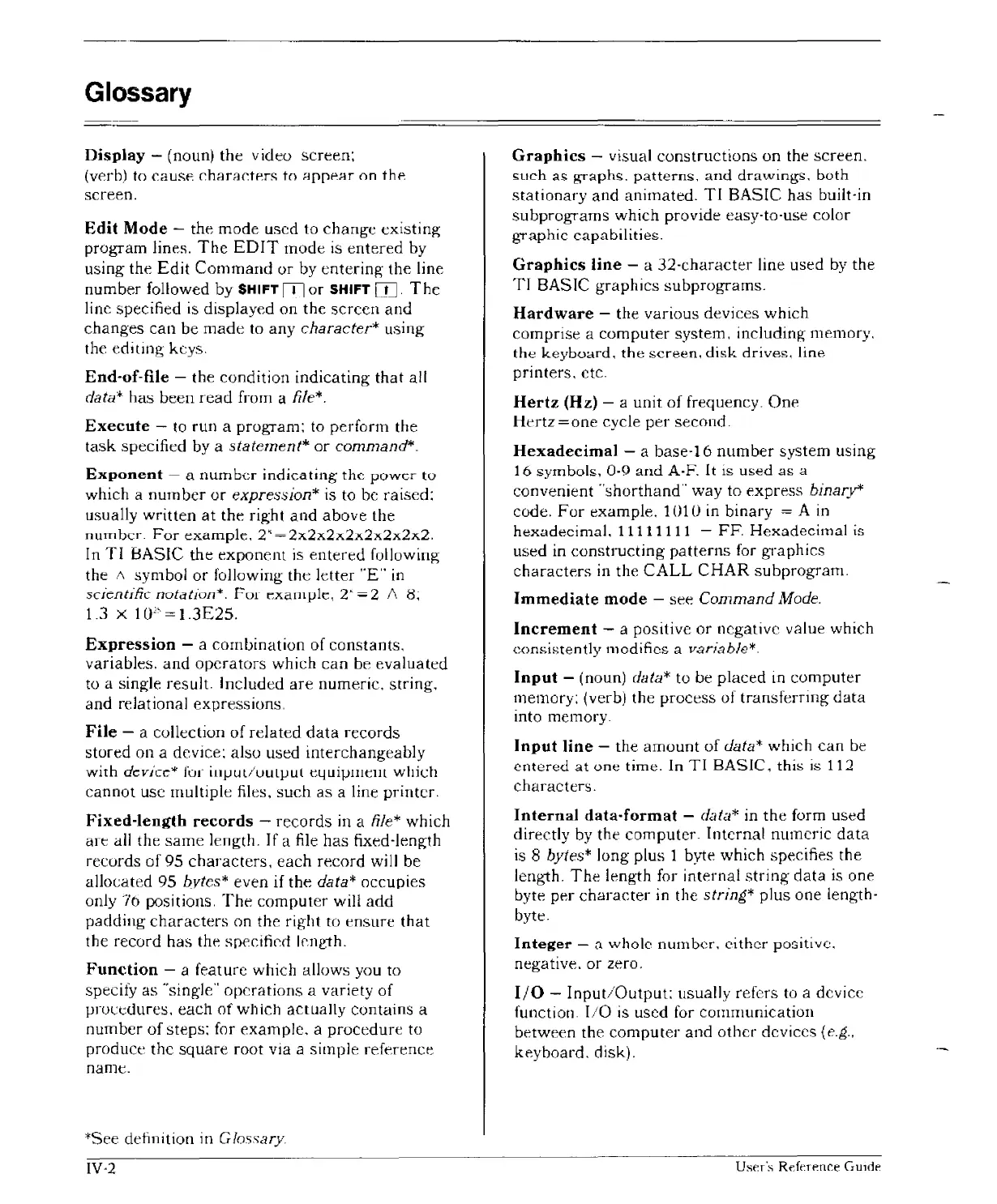Glossary
Display
- (noun) the video
screen:
(v~rh)
to
f:ausp.
r.hanll.tp.rs
to
Rppp.ar on thp.
screen.
Edit
Mode
- the
mode
used to
change
existin?;
program
lines.
The
EDIT
mode
is
entered
by
using the
Edit
Command
or by enterin?;
the
line
number
followed by SHIFT m
or
SHIFT
OJ.
The
line specified is displayed on
the
screen
and
changes
can
be
made
to
any
character*
using
the
editing
keys.
End-of-file
- the condition indicating
that
all
data* has
been
read
from a ftle*.
Execute
-
to
run
a
program:
to perform the
task
specified by a
statement*
or
command*-
Exponent
- a
number
indicating the
power
to
which a
number
or
expression*
is to be raised:
usually written
at
the right
and
above
the
numbCI'.
For
example.
2'=2x2x2x2x2x2x2x2.
In
TI
BASIC
the
exponent
is
entered
following
the
/\
symbol
or
following the letter
"E"
in
:scientinc notation"'.
For
example.
2'=2
/\
8;
1.3 X
10
2
'
=
1.3E25.
Expression
- a
combination
of
constants.
variables.
and
operators
which
can
be
evaluated
to a sin?;le result. Included
are
numeric. string,
and
relational expressions.
File
- a collection
of
related
data
records
stored on a device: also used
interchangeably
with
device"
for
illjJutluULlJut
t4uijJIlleul
which
cannot
usc multiple files,
such
as a line printer.
Fixed-length
records
-
records
in a file" which
are all the
same
length.
If
a file
has
fixed-length
records
of
95
characters.
each
record will be
allocated 95
bvtes* even if
the
data* occupies
only
76 positions,
The
computer
will
add
padding
characters
on the right
to
ensure
that
the record
has
the specifirrl
knVh.
Function
- a feature which allows you to
specify
as
"single"
operations
a variety of
procedures.
each
of
which actually Contains a
number
of
steps: for
example,
a
procedure
to
produce
the
square
root via a simple reference
name,
*See definition in
Glossary
Graphics
- visual
constructions
on the
screen.
such
as graphs.
patterns.
and
drawings. both
stationary
and
animated.
TI
BASIC has built-in
subprograms
which provide easy-to-use color
graphic
capabilities.
Graphics
line
- a
32-character
line used
by
the
TI
BASIC
graphics
subprograms,
Hardware
- the various devices which
comprise
a
computer
system, including memory,
the
keyboard.
the
screen.
disk
drives. line
printers. etc,
Hertz
(Hz) - a unit of frequency One
Hertz
=one
cycle
per
second.
Hexadecimal
- a
base-16
number
system using
16
symbols,
0·9
and
A·F.
It
is used
as
a
convenient
"shorthand"
way
to
express
binary*
code.
For
example. 101
()
in
binary
= A
in
hexadecimal.
11111111
-
FF.
Hexadecimal is
used in
constructing
patterns
for
graphics
characters
in
the
CALL
CHAR
subprogram.
Immediate
mode
-
see
Command
Mode,
Increment
- a positive
or
negative value which
consistently
modifies a
variable*
Input
- (noun) data* to be
placed
in
computer
memory: (verb) the process of
transferring
data
into memory.
Input
line
-
the
amount
of
data* which
can
be
entered
at
one time, In
TI
BASIC, this
is
112
characters.
Internal
data-format
- data" in
the
form used
directly by the
computer.
Intcrnal numeric
data
is 8 bytes" long plus 1 byte which specifies the
lengih.
The
length for internal
string
data
is
one
byte
per
character
in
the string*
plus
one length-
byte.
Integer
-
0.
whole
number.
either
positive.
negative. or zero.
I/O
-
Input/Output:
usually refers to a device
function
lIO
is used for communication
between the
computer
and
other
devices
(e.g"
keyboard.
disk).
User's
Reference
Gmde