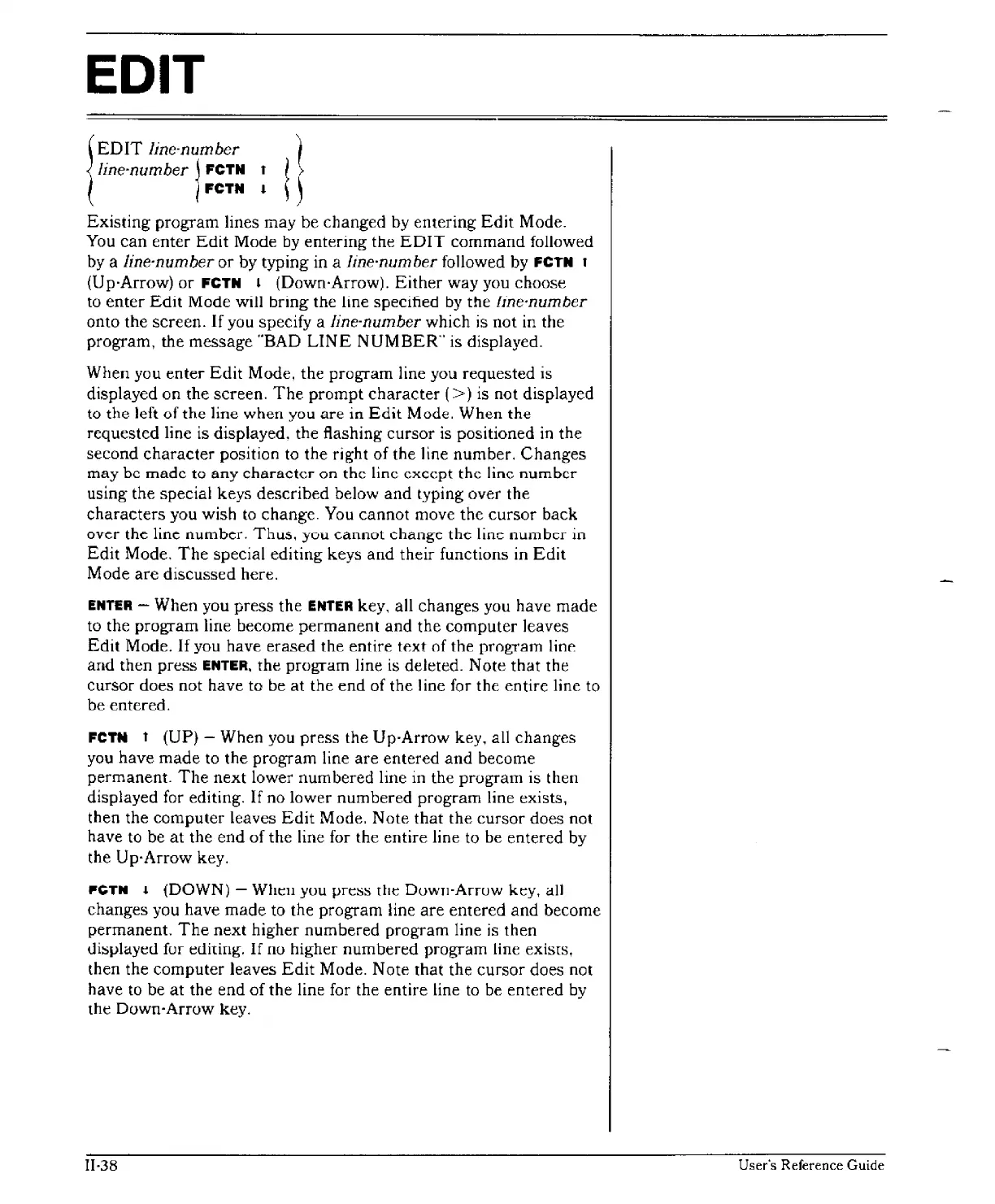EDIT
{
EDIT
line-number
line-number
j
FCTN
t
i
FCTN
•
Existing
program lines may be changed by entering
Edit
Mode.
You
can
enter
Edit
Mode
by
entering the
EDIT
command
followed
by a line-number
or
by typing in a line·number followed by FCTN ,
(Up-Arrow)
or
FCTN
1 (Down-Arrow).
Either
way
you choose
to
enter
Edit
Mode will
bnng
the hne speclfied
by
the lme-number
onto the screen.
If
you specify a line-number which
is
not
in
the
program, the message "BAD LINE
NUMBER" is displayed.
When you
enter
Edit
Mode, the program line you requested
is
displayed
on
the screen.
The
prompt
character
(»
is
not displayed
to
the
left
of
the
line
when
you
are
in
Edit
Mode.
When
the
requested line is displayed, the flashing
cursor
is
positioned
in
the
second
character
position to the right of the line number,
Changes
may
be
madc
to
any
character
on
the
line
except
the
line
number
using the special keys described below
and
typing over the
characters
you wish
to
change.
You
cannot move the
cursor
back
over
the
line
number.
Thus.
you
cannot
change
the
line
number
in
Edit
Mode.
The
special editing keys
and
their functions in
Edit
Mode
are
discussed here.
ENTER - When you press the ENTER key. all changes you have made
to the program line become
permanent
and
the computer leaves
Edit
Mode.
If
you have
erased
the entire text of the program lint'
and
then press ENTER, the program line is deleted. Note
that
the
cursor does not have to be at the
end
of the line for the entire line to
be entered.
FeTN
t (UP) - When you press the Up-Arrow key, all changes
you have
made
to the program line
are
entered
and
become
permanent.
The
next lower numbered line
in
the program is then
displayed for editing.
If
no lower numbered program line exists,
then the computer leaves
Edit
Mode. Note
that
the cursor does not
have to be
at
the
end
of the line for the entire line to be entered by
the Up-Arrow key.
peTN
t
(DOWN)
-
Whell
YUU
pre~~
the
DuwTl-Arruw key, all
changes you have
made
to the program line
are
entered
and
become
permanent.
The
next higher numbered program line
is
then
di~played
fur editing.
If
no higher numbered program line exists,
then the computer leaves
Edit
Mode. Note that the cursor does not
have to be
at
the end of the line for the entire line
to
be entered by
the Down-Arrow key.
11-38
User's Reference
Guide
