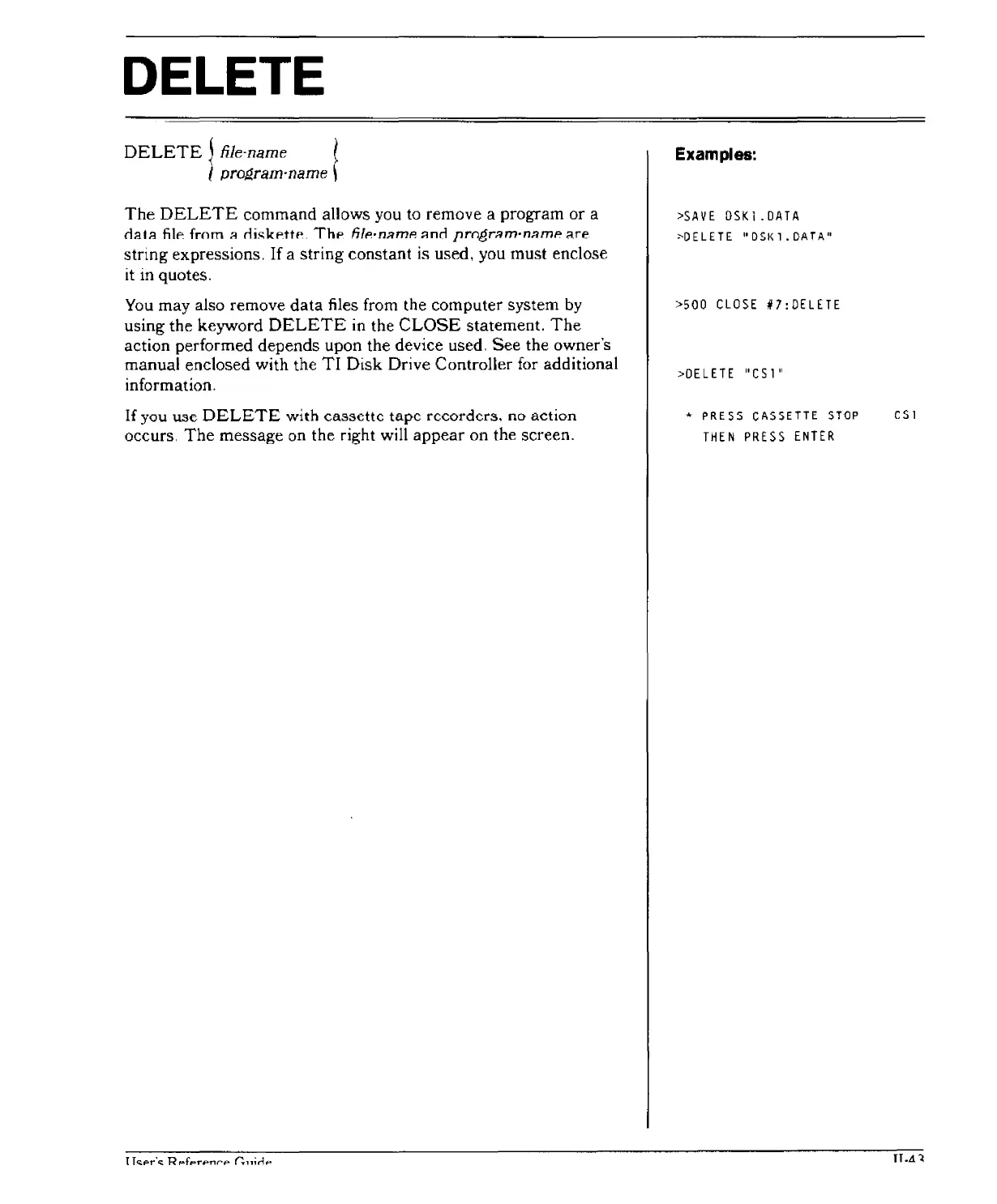DELETE
DELETE
\ file-name (
i prod,ram·name \
The
DELETE
command allows you
to
remove a program or a
c1ata
file:
from
a rliskF:ttF: ThF: f11p.·namp.
::lnn
J1rol!,ram·namf>
are
string expressions.
If
a string constant is used, you must enclose
it in quotes.
You
may also remove
data
files from the computer system by
using the keyword
DELETE
in the
CLOSE
statement.
The
action performed depends upon the device used,
See
the owner's
manual enclosed with the
TI
Disk
Drive Controller
for
additional
information.
If
you
use
DELETE
with
cassette
tape
recorders,
no
action
occurs,
The
message on the right will appear on the screen.
Examples:
>SAVE
OSK1.DATA
~DELETE
"DSK1.DATA"
>500
CLOSE
#7:DELETE
>DELETE
"CS
1"
•
PRESS
CASSETTE
STDP
THEN
PRESS
ENTER
CSI
n..d 1
