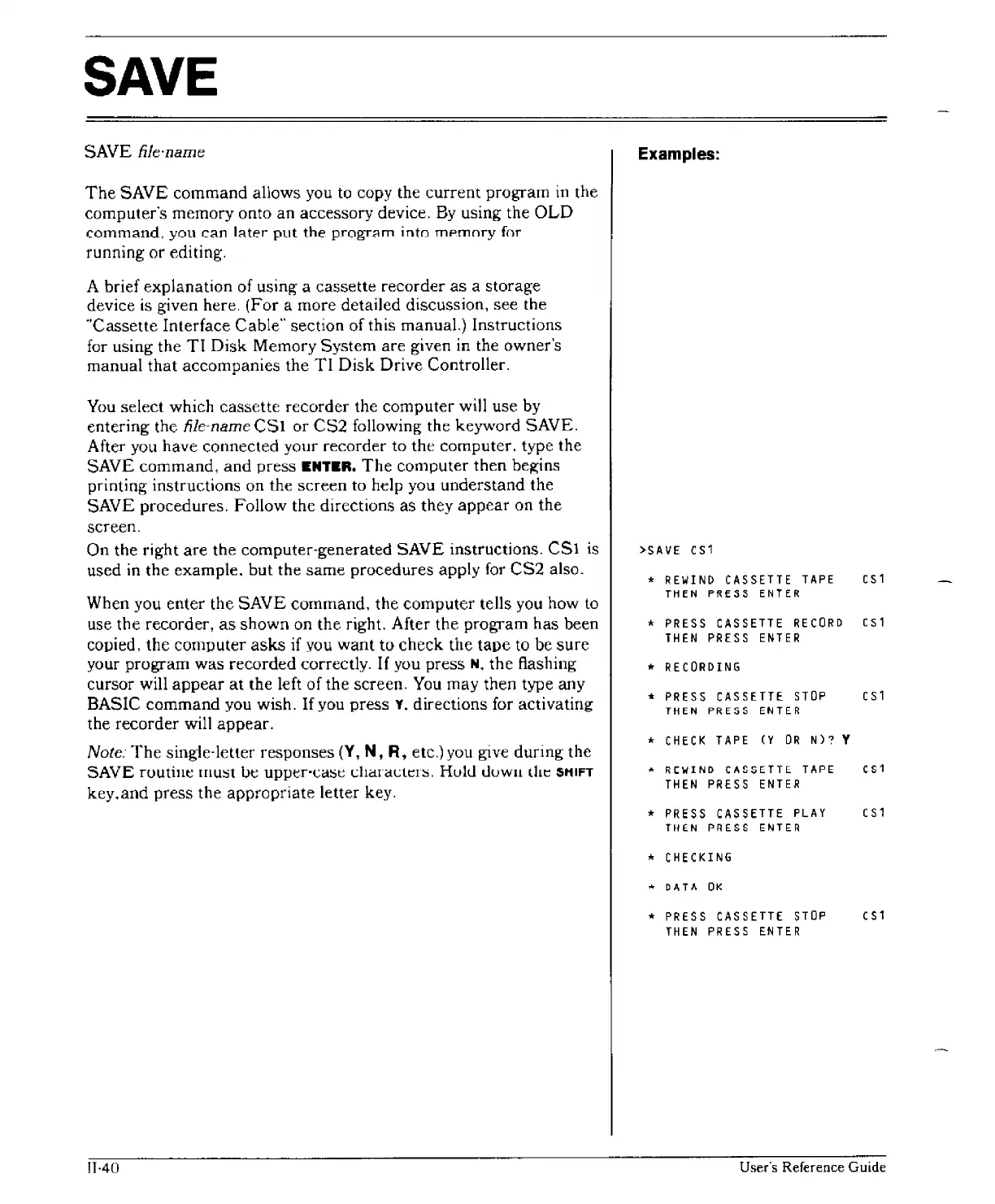SAVE
SAVE
fj}e'name
The
SAVE
command
allows you to copy the
current
program
in
the
computer's memory onto
an
accessory device.
By
using the
OLD
command,
you
can
I~ter
put
the
progr~m
into
mPffiory
for
running
or
editing.
A brief
explanation
of using a
cassette
recorder
as
a
storage
device is given here.
(For
a more detailed discussion,
see
the
"Cassette
Interface Cable" section of this manual.) Instructions
for using the
TI
Disk
Memory
System
are
given in the owner's
manual
that
accompanies
the
TI
Disk
Drive Controller.
You select which
cassette
recorder
the
computer
will use by
entering
the
file-name
CSI
or
CS2
following the keyword SAVE.
After you have connected your recorder to the computer, type
the
SAVE
command.
and
press ENTER.
The
computer
then
be~ins
printing instructions on the
screen
to help you
understand
the
SAVE procedures. Follow the directions as they
appear
on
the
screen.
On
the right
are
the
computer-generated
SAVE
instructions.
CSI
is
used in the example,
but
the
same
procedures apply for
C52
also.
When you
enter
the
SAVE
command,
the
computer
tells you how
to
use
the
recorder,
as
shown
on
the
right. After
the
program
has
been
copied, the
computer
asks
if you
want
to
check
the
tape
to be
sure
your
program
was
recorded
correctly.
If
you press N,
the
flashing
cursor will
appear
at
the left
of
the
screen.
Vou
may then type any
BASIC
command
you wish.
If
you
press
Y.
directions for activating
the
recorder
will
appear.
Note:
The
single-letter responses
(Y,
N, R. etc.) you give
during
the
SAVE
routine
IllU~t
be
upper'ca~e
chclIacter~.
Hull!
UUWIl
the
SHIFT
key,and
press
the
appropriate
letter key.
II·40
Examples:
>SAVE
CS1
*
REWIND
CASSETTE
TAPE
CS1
THEN
PRESS
ENTER
*
PRESS
CASSETTE
RECORD
(S 1
THEN
PRESS
ENTE
R
*
RECORDING
*
PRESS
CASSETTE
STOP
(S1
THEN
PRESS
EN
TE
R
*
CHECK
TAPE
(Y
OR
N)? Y
*
ReWIND
CASSETTE
TAPE
CS1
THEN
PRESS
ENTER
*
PRESS
CASSETTE
PLAY
CS1
THEN
PRESS
ENTER
*
CHECKING
*
DATA
OK
*
PRESS
CASSETTE
STOP
CS1
THEN
PRESS
EN
TE
R
User's Reference Guide
