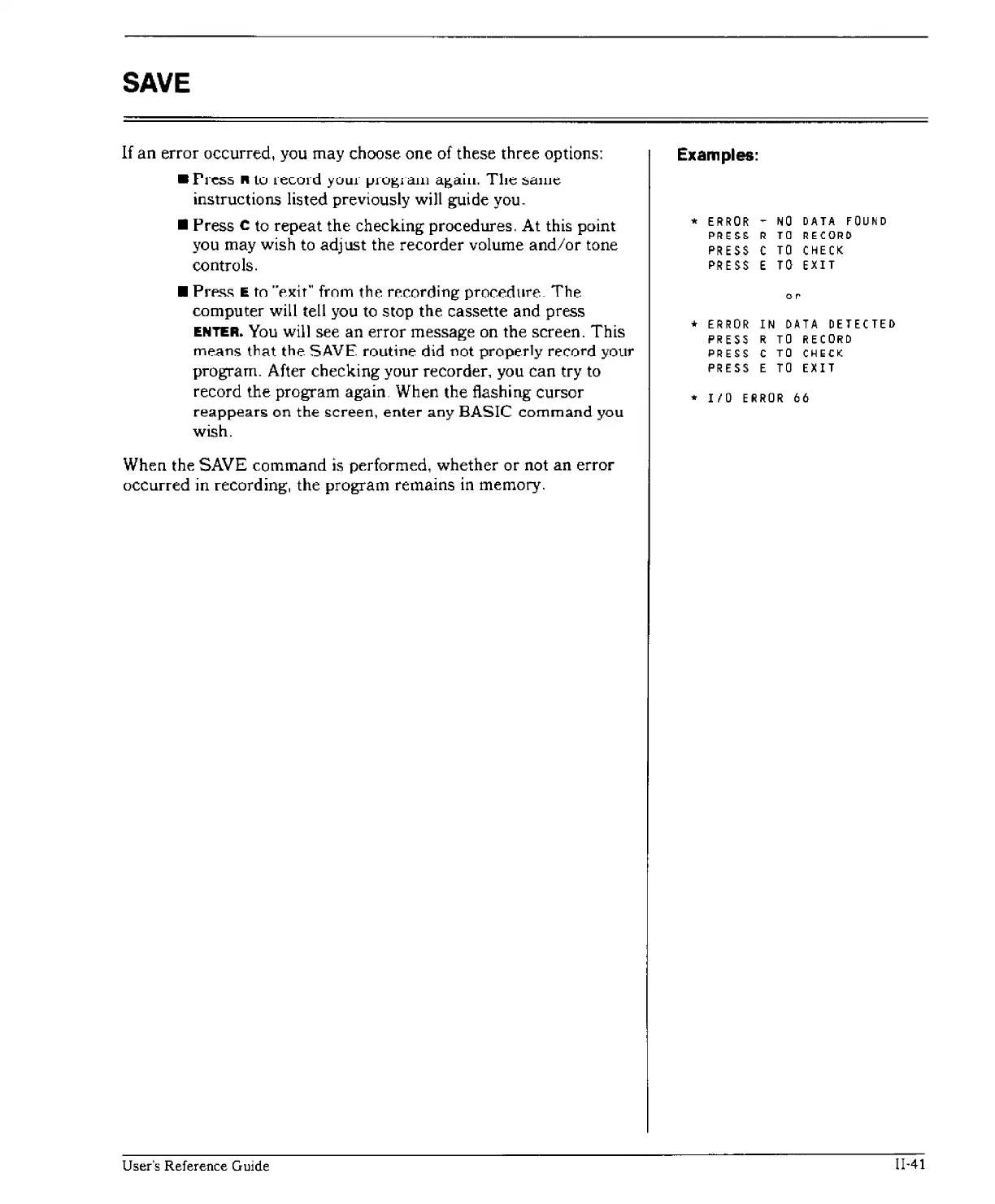SAVE
If
an
error occurred, you may choose one of these three options:
•
Pn::ss
..
to
record
yOU!
I-'!Og!dlll
dll.diu.
The
saUle
instructions listed previously will guide you.
•
Press
C to
repeat
the checking procedures,
At
this point
you may wish to adjust the recorder volume
and/or
tone
controls.
•
Pn'ss
E
to
"exit"
from
the
recording
procedure
The
computer will tell you to stop the cassette and press
E.NTER.
You
will see
an
error message on the screen.
This
means
that
the
SAVE
rOlltine
did
not
properly
record
your
program. After checking your recorder, you
can
try
to
record the program again. When the flashing cursor
reappears
on
the
screen,
enter
any
BASIC
command
you
wish.
When the SAVE command
is
performed, whether or not an error
occurred in recording, the program remains in memory.
User's
Reference
Guide
Examples:
*
ERROR
-
NO
DATA
FOUND
PRESS
R
TO
RECORO
PRESS
C
TO
C~ECK
PRESS
E
TO
EXIT
or
*
ERROR
IN
DATA
DETECTED
PRESS
R
TO
RECORD
PRESS
C
TO
CHECK
PRESS
E
TO
EXIT
*
110
ERROR
66
II·41
