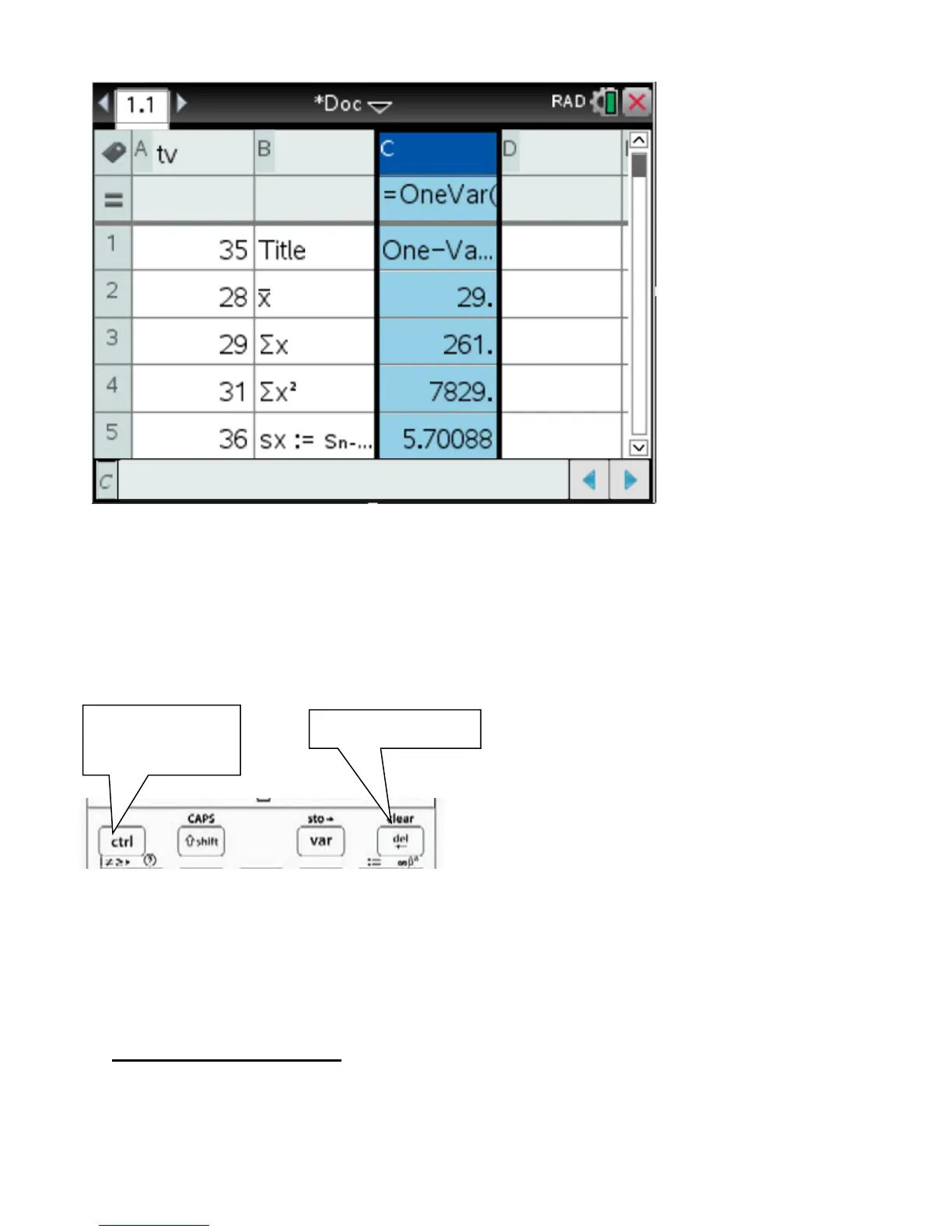use center navigator button to the data entry button which will cause it to highlight.
Click on the letter and this will cause the whole column to highlight of the top of the
column you want to clear
When column highlights
Column will empty
Several rows or several columns at the same time: Drag to select additional rows or
columns
Copying rows or columns
Use the same procedure as above to highlight the row or column. When it is highlighted
press [ctrl] C to copy a column or row and [ctrl] V to paste it.
