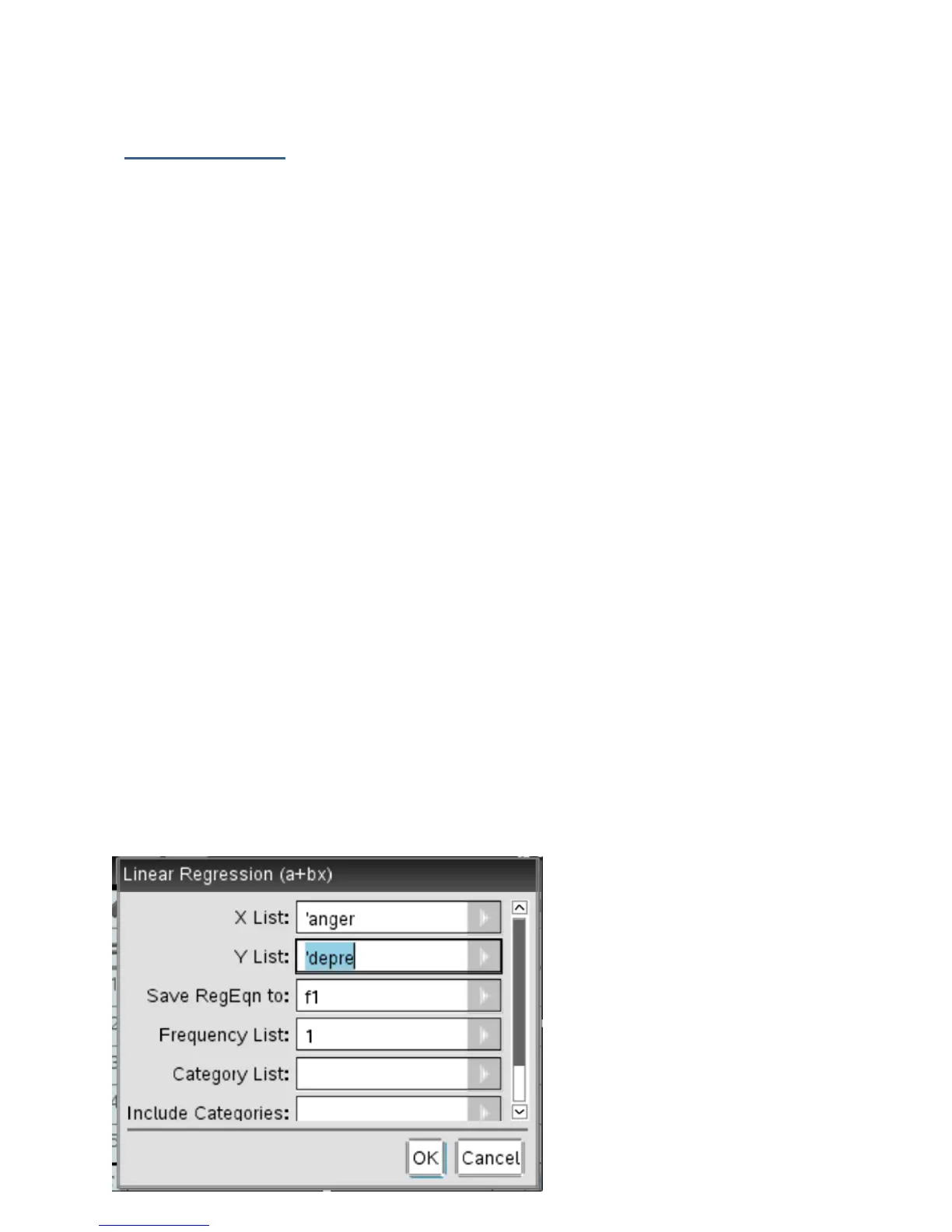Correlations
Enter the data you want to correlate into two columns in the Data and Spreadsheet. This
would usually be columns A [ ] and B[ ] , title them .
Punch [menu]
"4:Statistics"
"1: Stat Calculations"
"4:Linear Regressions(a+bx)
There is also a 3: Linear Regression with the formula (mx+b) This one will give you a correlation
but it will also give you extra data you don’t want to bother with. Avoid it.
X List is usually the factor you
believe affects the second. If you
just believe there is a relationship
either factor can be X
Y List is usually the factor affected
by the X factor. Again if you are just
positing a relationship either factor
can be Y
