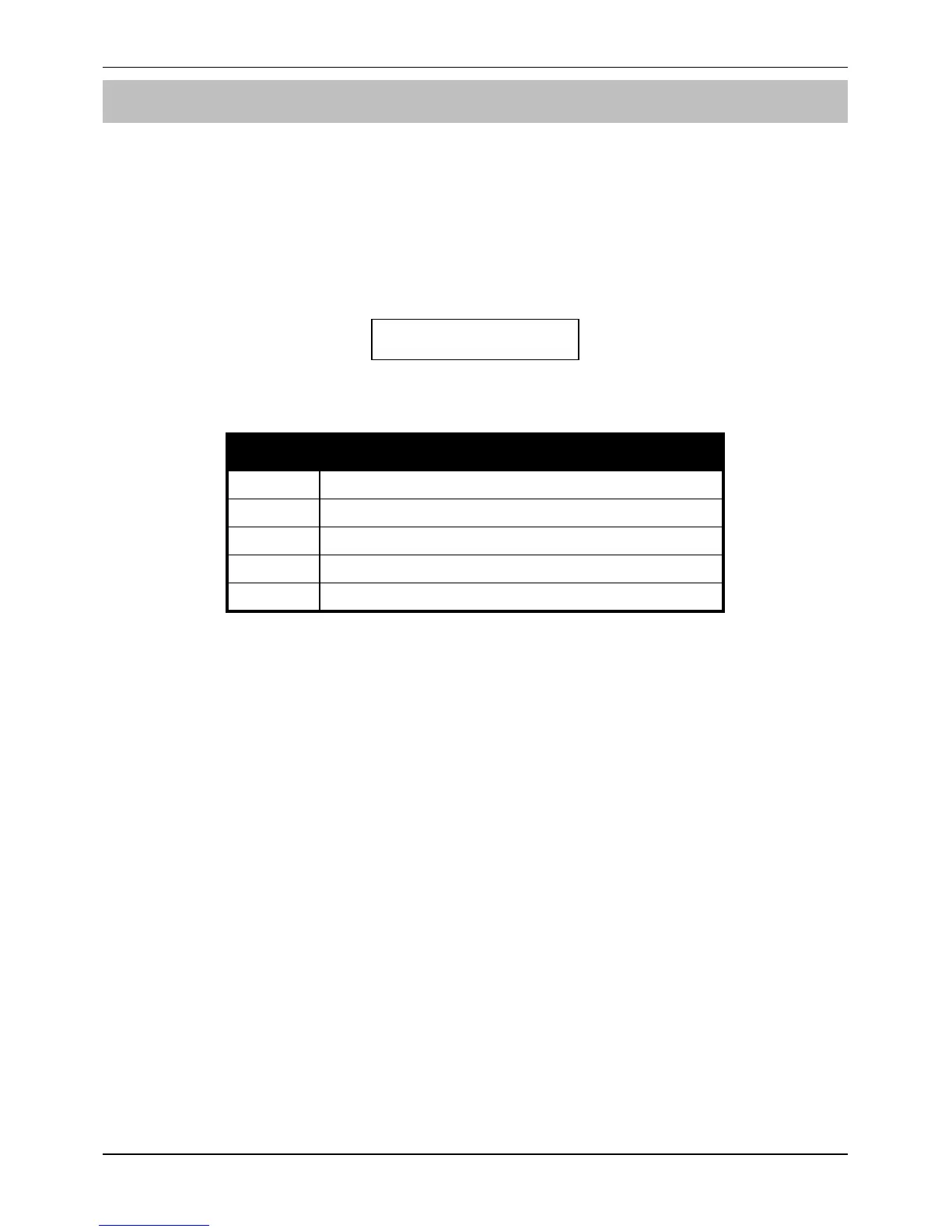Veritas Excel User Guide User Programming
INS166 11
To Test the Sounders and Strobe
The control panel has a Sounder Test facility for checking the operation of the
internal and external sounders and strobe.
Enter your 4-digit Access code
####
########
####
and press
*
**
*
. Wait
until the display shows ‘B."R./=%U"<$W%1#*$.%O7*)"#’.
Enter
+1
+1+1
+1
(or use the
/
key to search and then press
0
or
*
),
the display will read as follows:
L$0*%@"?#<$.0%%V%
6+*)X/*$'%::::%
Test the sounders by pressing the keys shown in the table below:
Key
Sounder Tests
'
2
Internal sounder at high level (alarm level)
!
2
Internal sounder at low level (entry/exit level)
&
2
Strobe
%
2
External sounder (bell)
+
2
Turns off all of the above
!
"
The display will show the numbers corresponding to the key pressed.
When completed press
,
,,
,
, the system will return to User Programming.
!
"
Wherever a
/
symbol appears on the display, the
/
key can be
used to search through the various menu options. The
0
or
*
key
can then be used to select the displayed option.