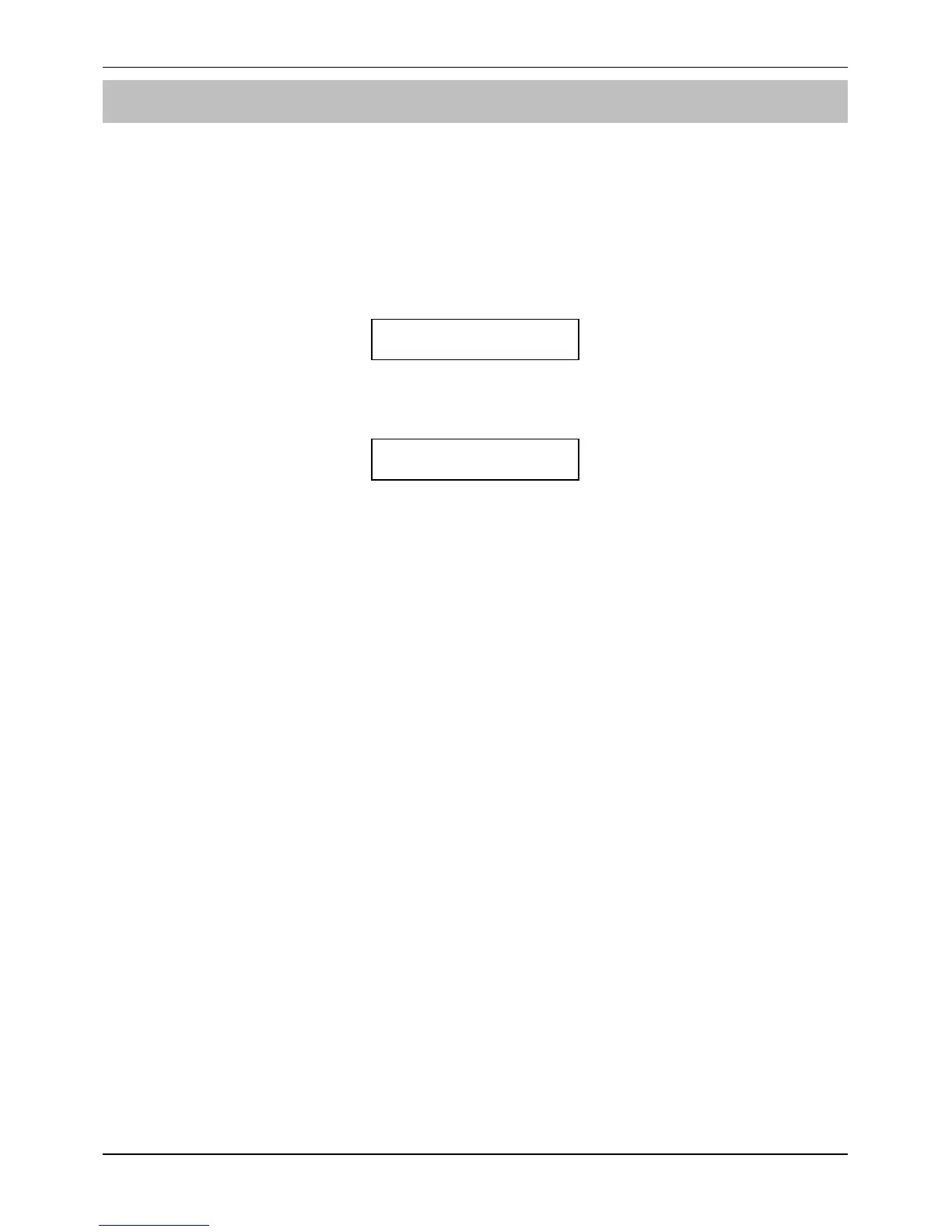User Programming Veritas Excel User Guide
12 INS166
To Walk Test the System
The control panel has a Walk Test facility for checking the operation of detection
devices.
Enter your 4-digit Access code
####
########
####
and press
*
**
*
. Wait
until the display shows ‘B."R./=%U"<$W%1#*$.%O7*)"#’.
Enter
+.
+.+.
+.
(or use the
/
key to search and then press
0
or
*
),
the display will read as follows:
Y/3Z%L$0*%%%%%%V%
[B."R\%*"%0*/.*%
Press
*
**
*
, the control panel will sound the quiet exit tone and the display will read
as follows:
Y/3Z%L$0*%%%%%%V%
!"#$%'%:::::::::%
When any zone is opened the display will show the corresponding zone number.
The control panel will also sound a repeating series of bleeps corresponding to
the open zone number (i.e. Zone 1 bleeps once, Zone 2 bleeps twice, etc.). If
more than one zone is open the bleeps will correspond to the highest zone
number (e.g. if Zone 2 and Zone 6 are open the control panel will bleep 6 times).
Conduct a walk test by triggering each of the system’s detection devices in turn
and check that the control panel registers the corresponding zone as open.
When completed press
,
,,
,
, the system will return to User Programming.
!
"
To display the descriptive text associated with a particular zone number,
press and hold the corresponding key
#
##
#
.
Wherever a
/
symbol appears on the display, the
/
key can be
used to search through the various menu options. The
0
or
*
key
can then be used to select the displayed option.